Sound CMD:
Free Online Audio Editor and Frequency Analyzer
SoundCMD is an easy-to-use free online audio editor for Microsoft Edge, Google Chrome, Mozilla Firefox, Opera and many more.
Use it online on Windows, Linux, Mac, iOS and Android.
With Sound CMD you can analyze and modify multi-track audio files on spectrum level
Discover hidden sounds in the audio mixture
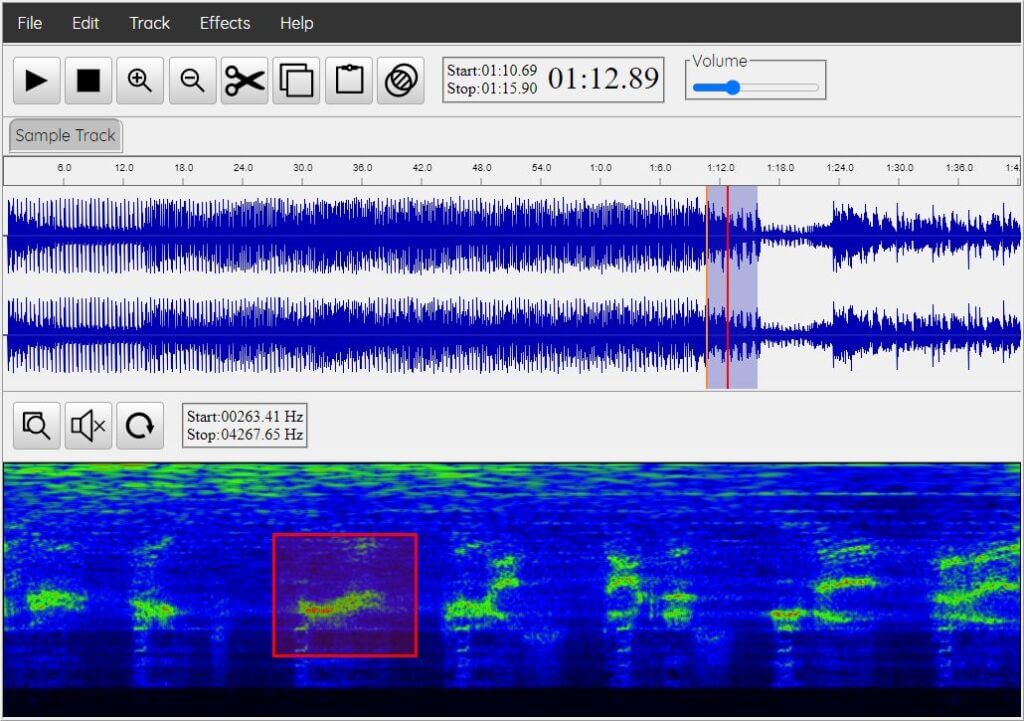
Audio Editor and Frequency Analyzer
- Use Waveform View to edit audio tracks
- Use Spectrum View for sound isolation
- Audio effects and filters: Fade In, Fade Out, Reverse, etc.
- Music mixing and playback
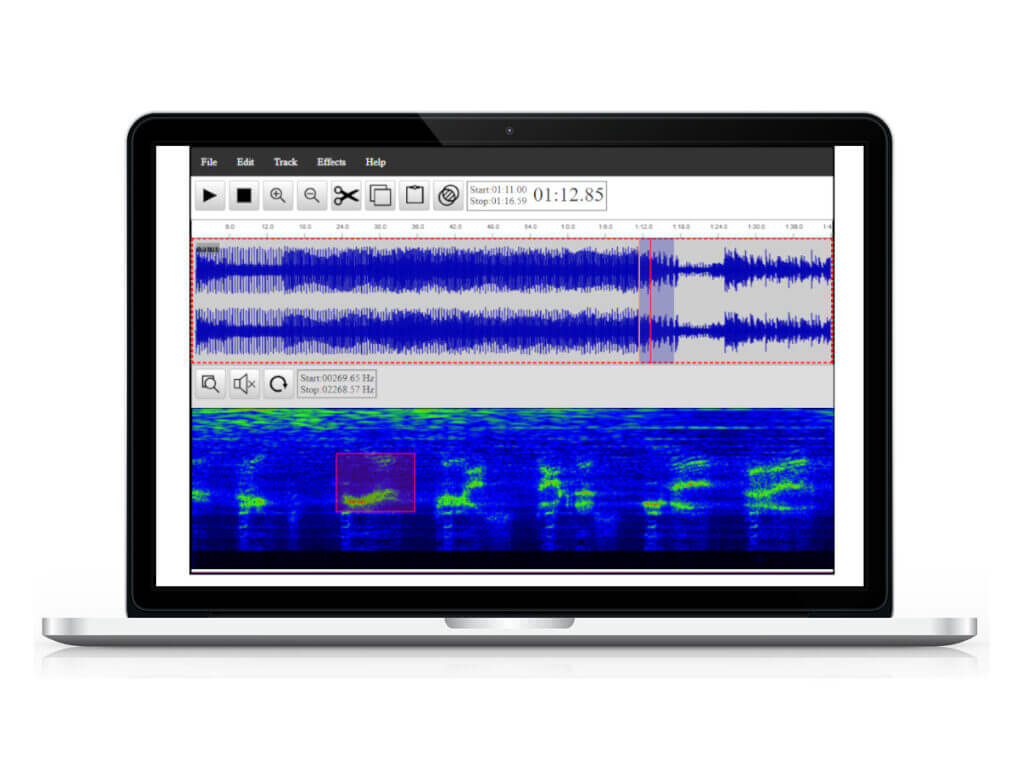

Free and Multi-platform
- Sound CMD Tools are free to use without requiring registration
- Multi-platform without Download and Installs
- Use directly on your favorite web browser
Online Tone Generator for Free
With the free online sound generator it is easy to create tones with different parameters:
- Choose the shape – Sin-wave or Square waveform
- Select the tone frequency
- Shift by different phase
- Select the signal strength
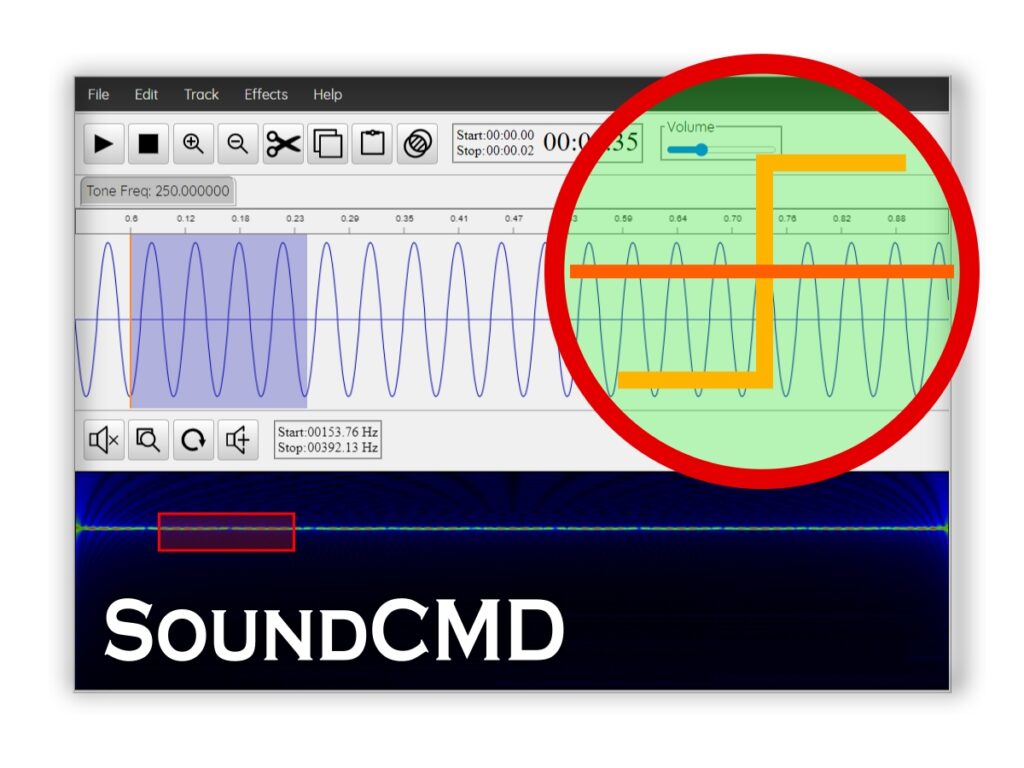
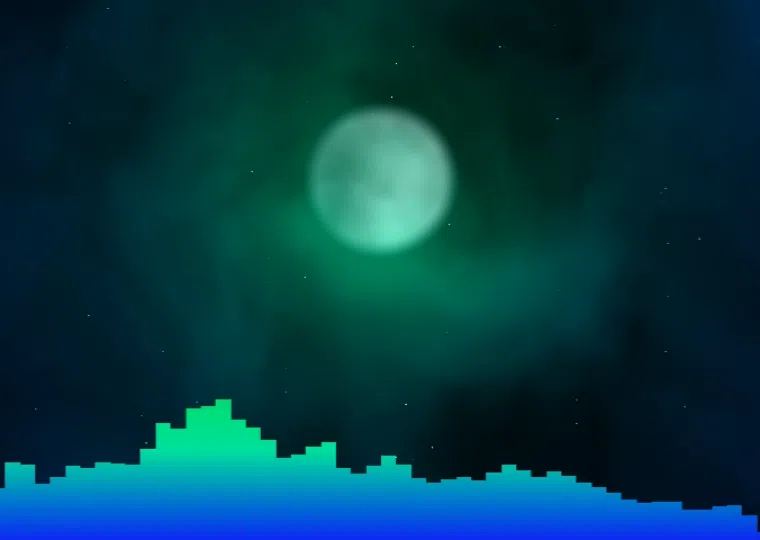
Create Stunning Music Visualizations Online
Effortlessly convert your audio into captivating videos with our free online Audio Visualizer.
Features and Capabilities
The SoundCMD App comes with many nice features and capabilities such as:
- Export and Import media files: Load and edit variety of media such as WAVE, MP3, OGG, AAC and more
- Sound Effects: Reverse, Fade In, Fade Out
- Waveform processing
- Spectrogram playback and frequency editor
- Reveal hidden sounds in the audio mix
Detailed Documentation
Visit our Hep page to learn details on how to edit audio via Sound CMD.