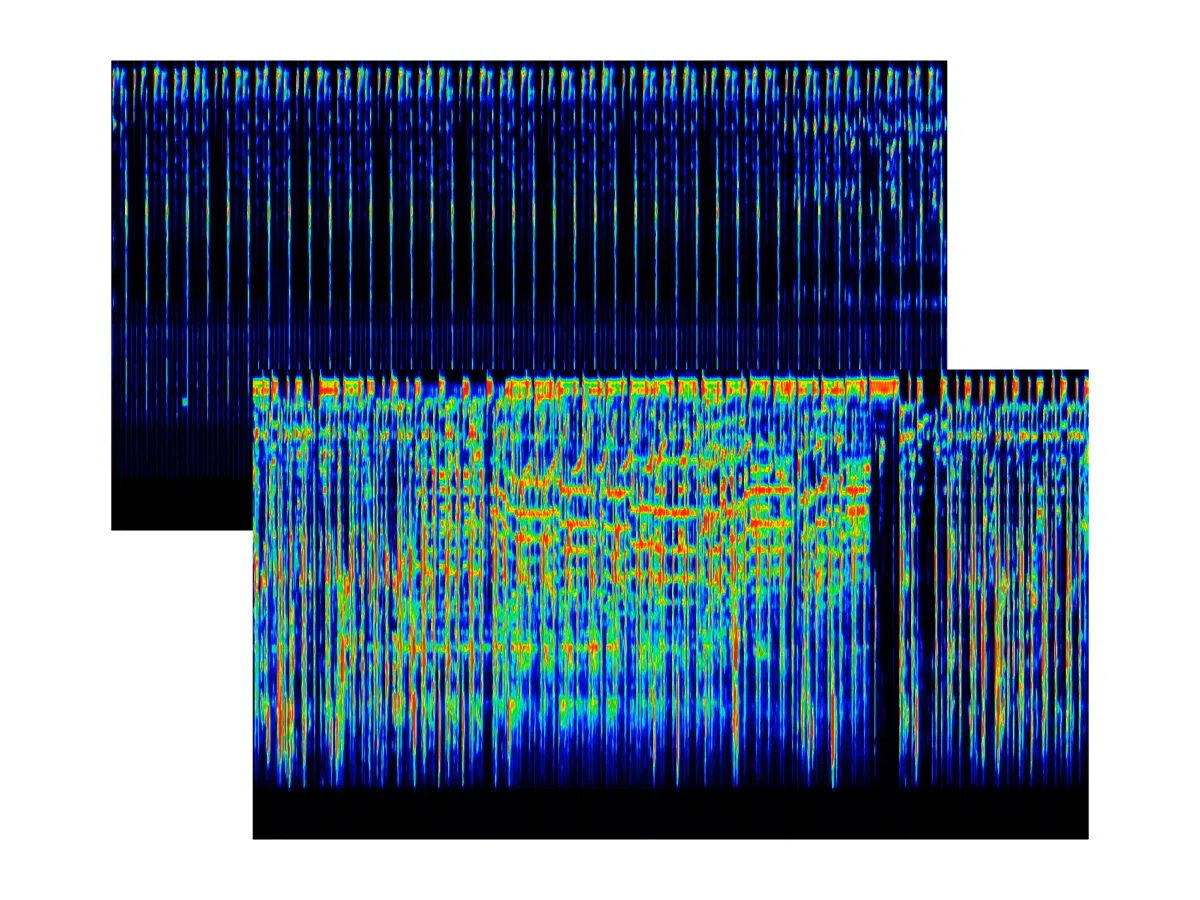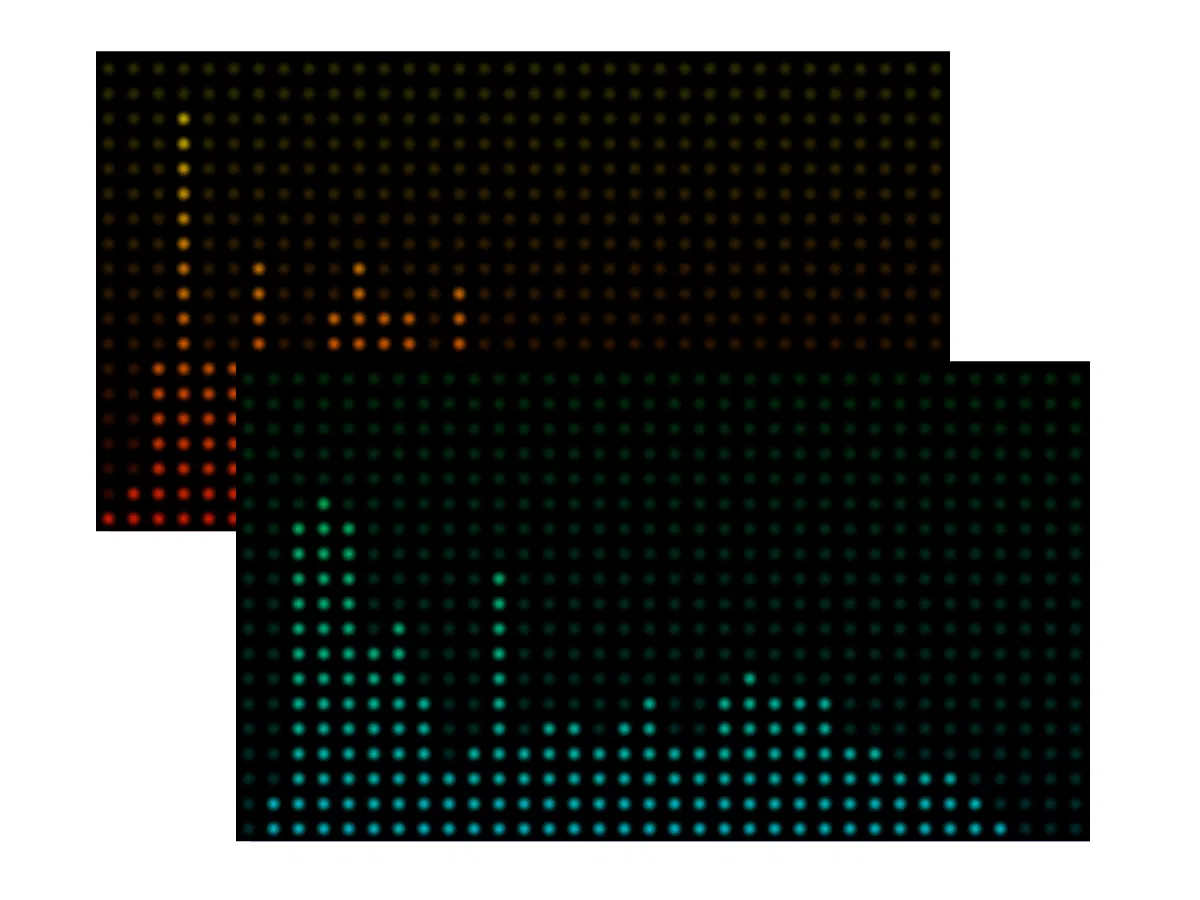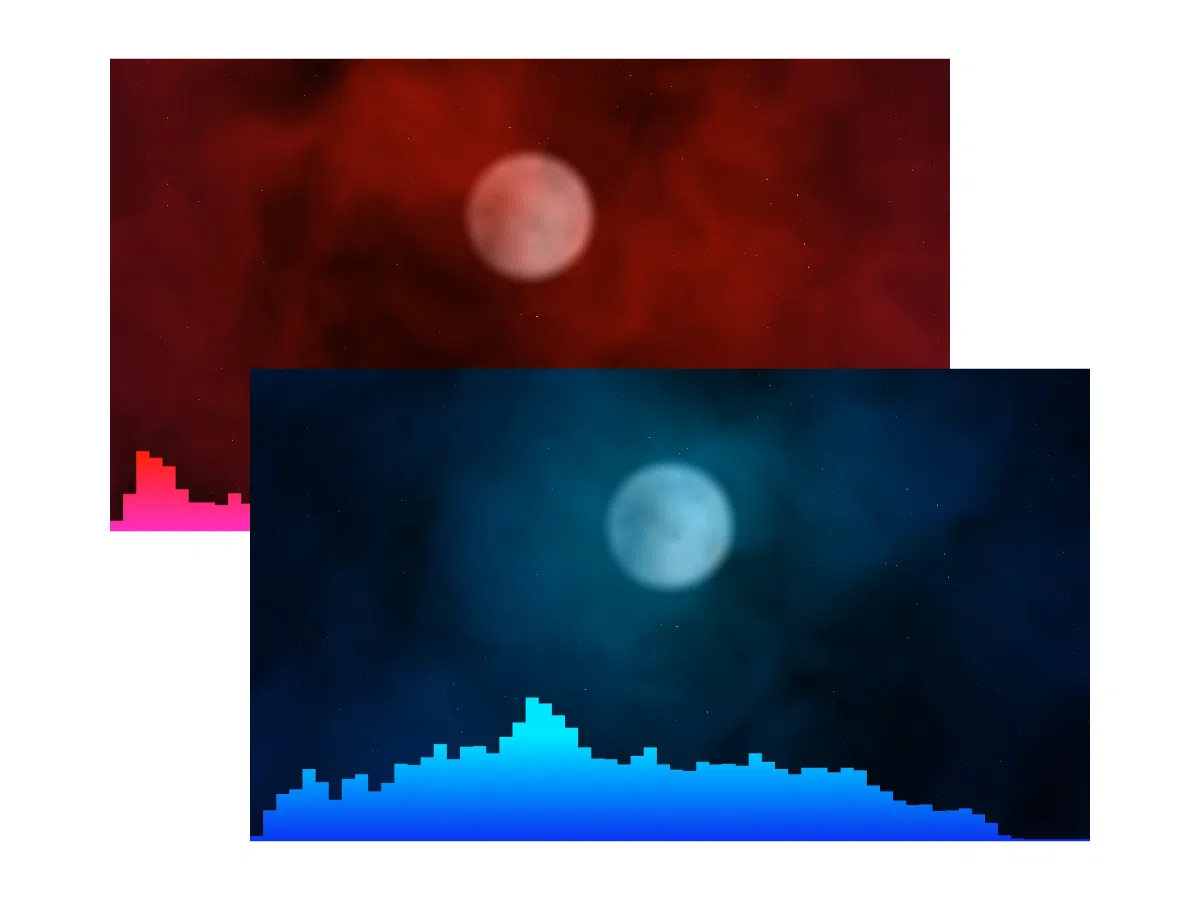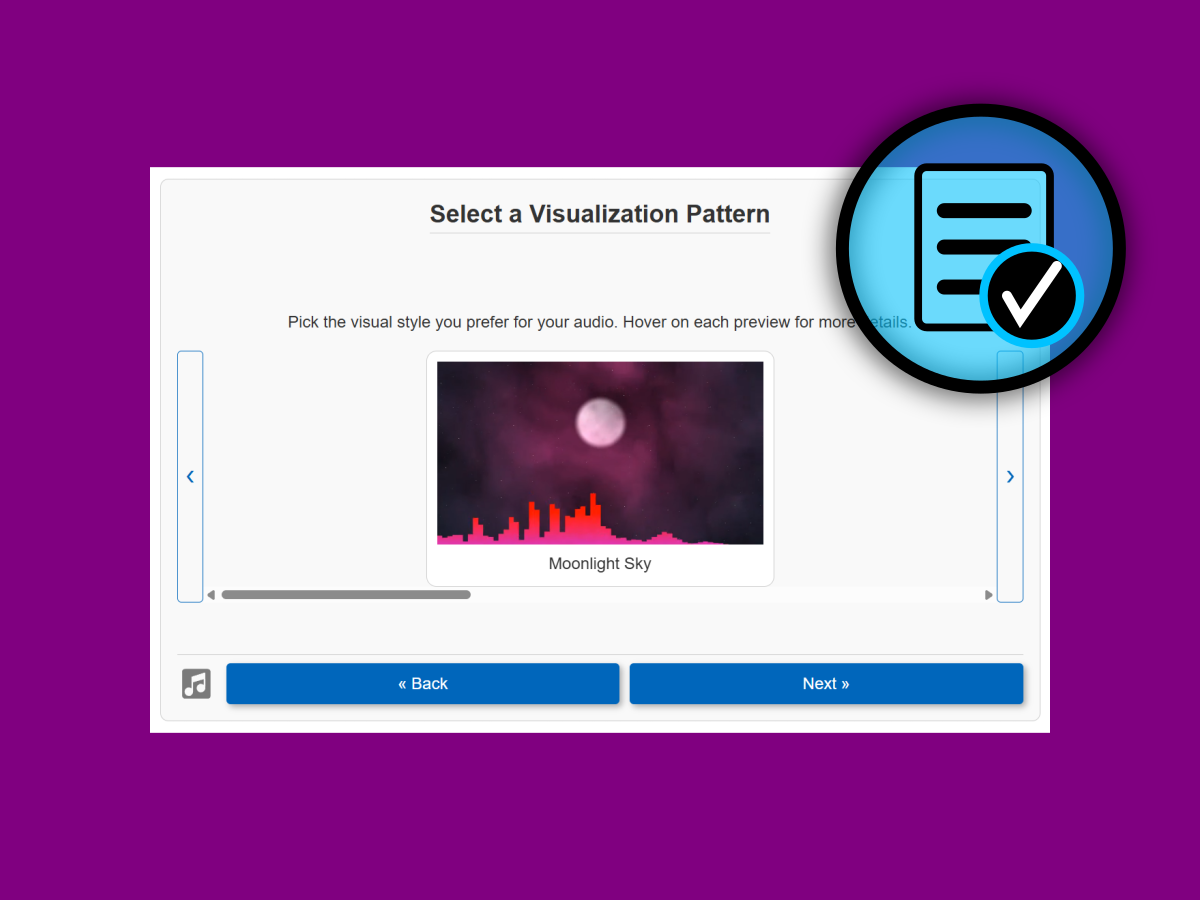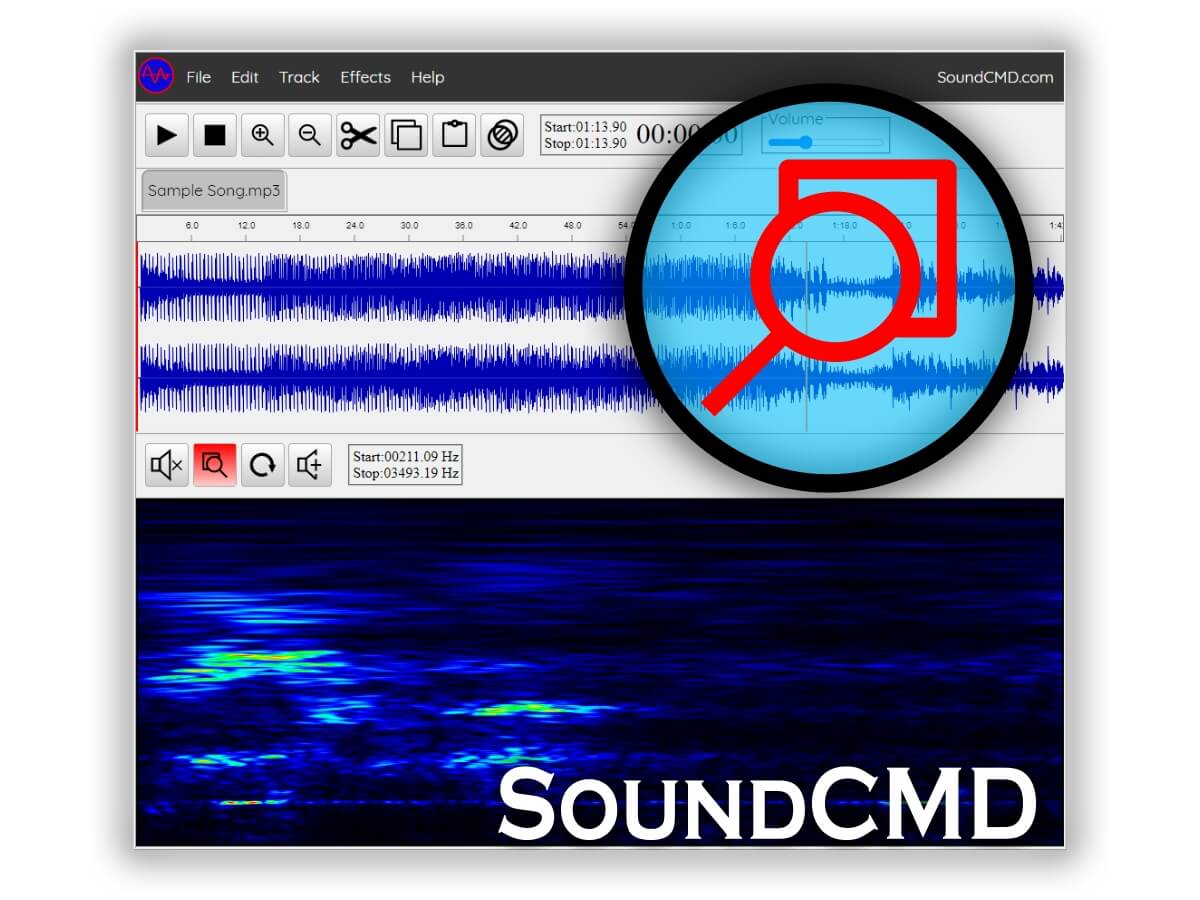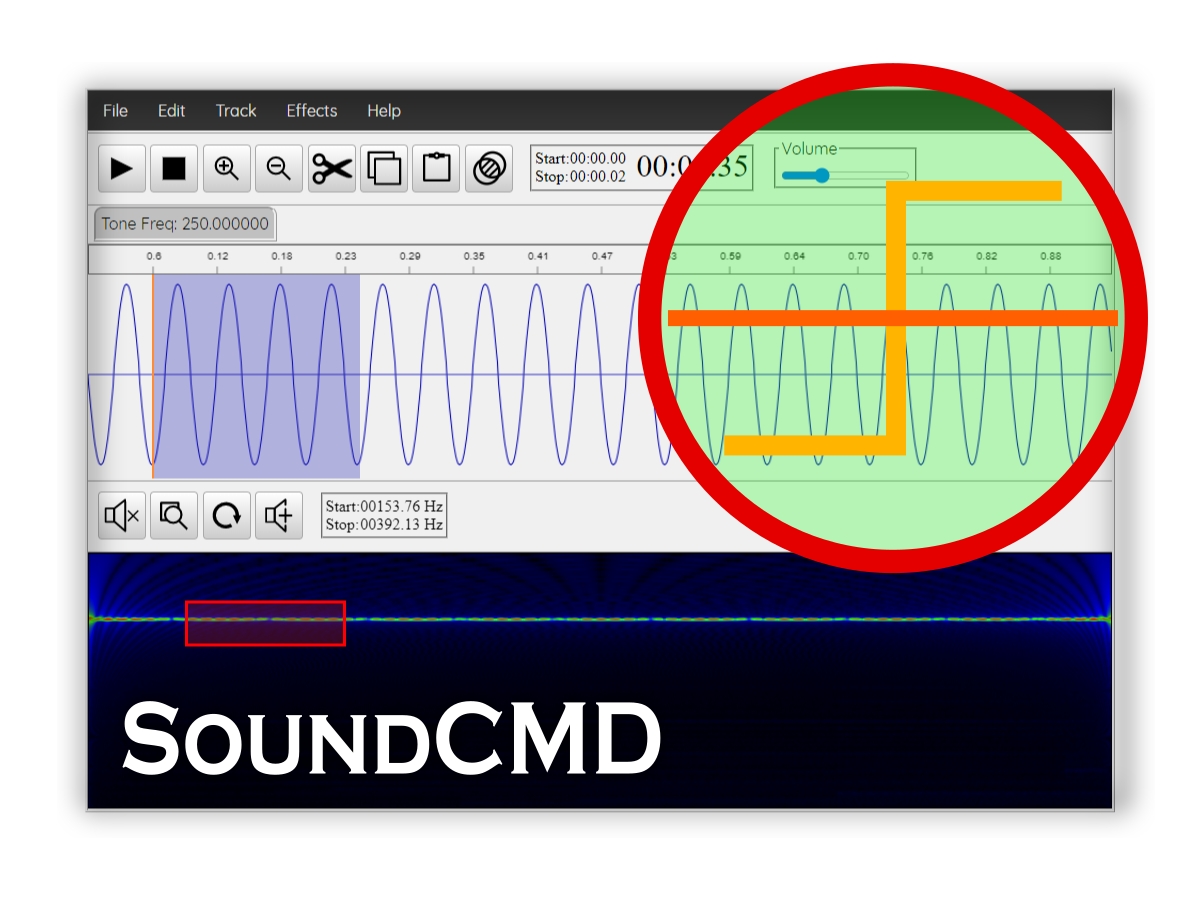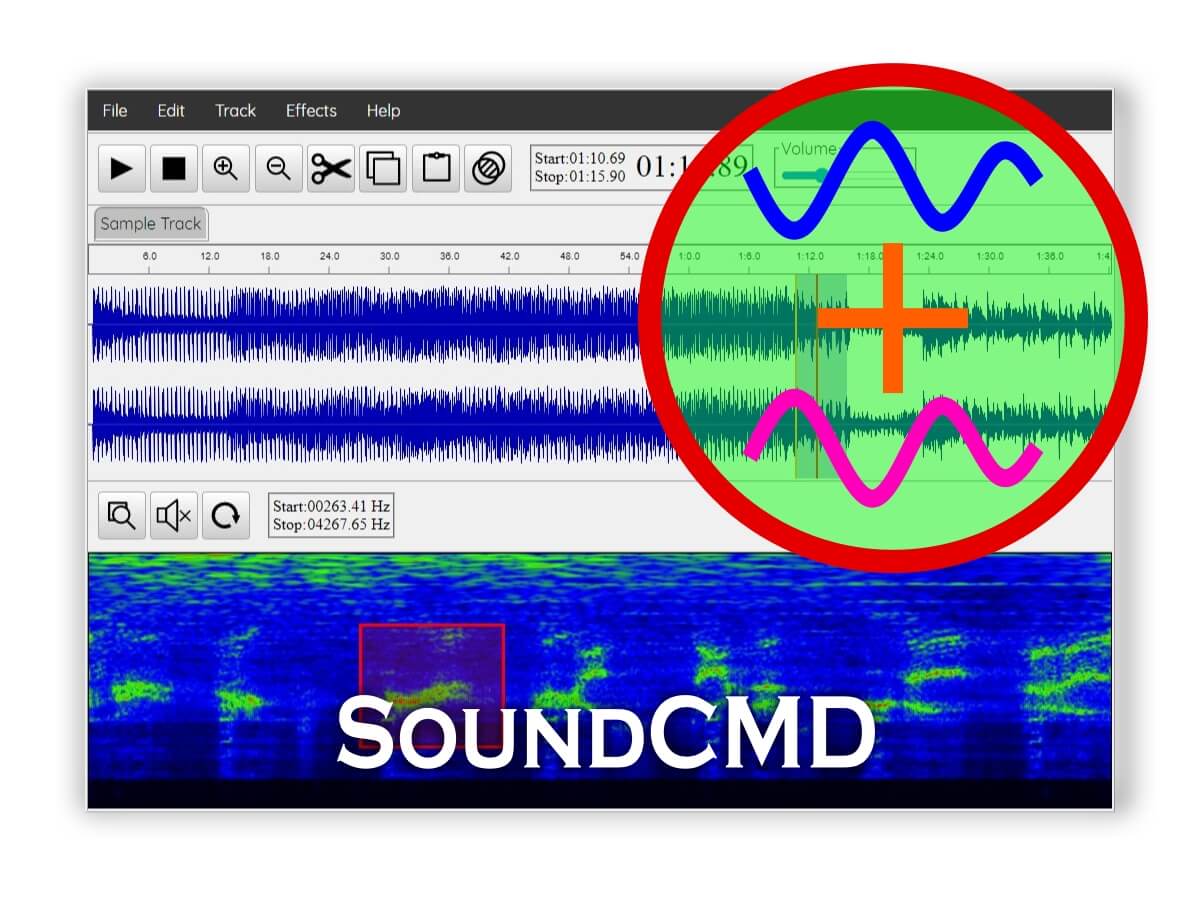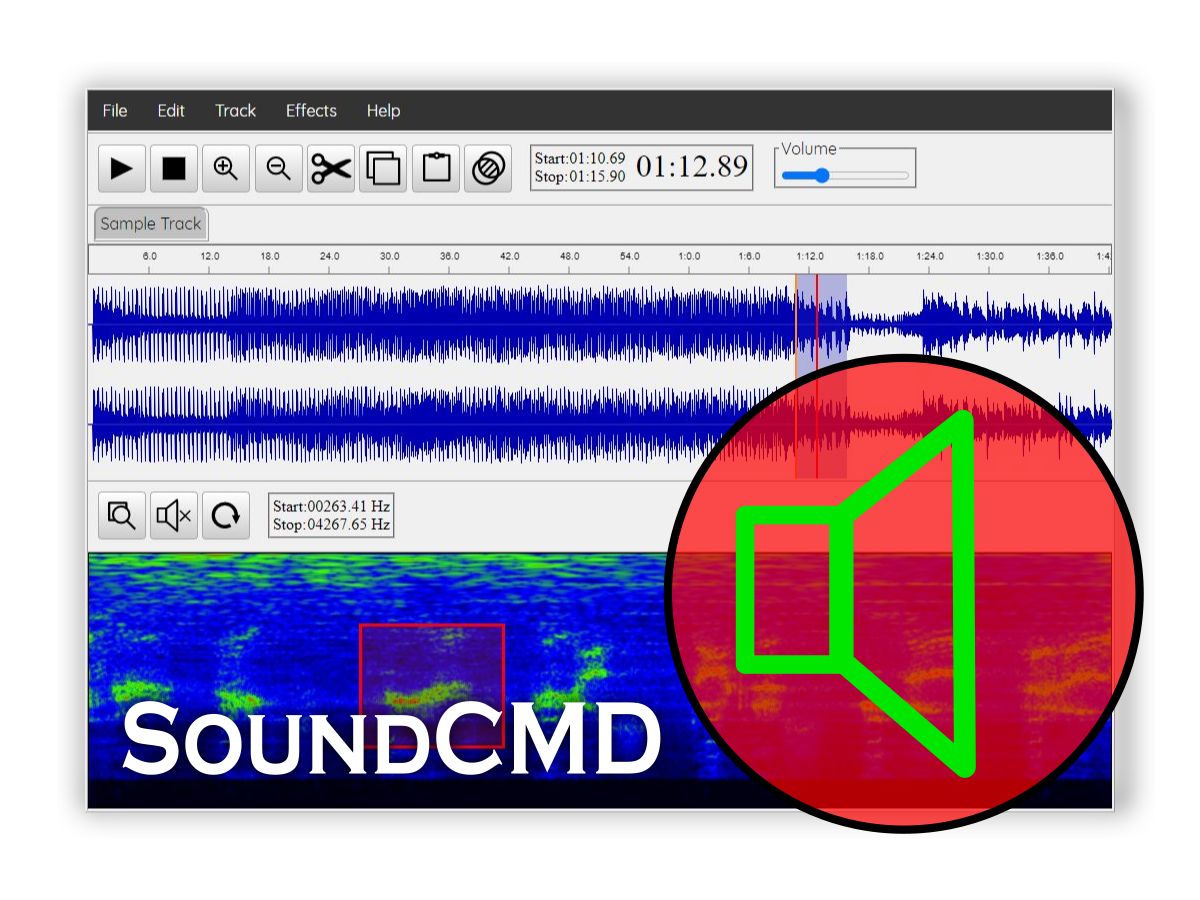Sound CMDFree Online Audio Editor with Spectrograms!
Welcome to the Blog
Welcome to our Blog page where you can find different kinds of articles related to sound editing and music.
Popular Topics
General Spectrum music-visualization audio-visualizer Track bulb-spectrum lunar-pulse Waveform
Articles Collection
-
Spectrum Heatmap: A New Way to See Sound
Have you ever wondered what the sonic landscape of your favorite music looks like? At SoundCMD Audio Visualizer, we’re constantly exploring innovative ways to bridge the gap between sound and sight. Today, we’re excited to introduce you to one of our latest creations: the Spectrum Heatmap visualization pattern. Imagine capturing the entire spectrum of audible…
-
Bulb Spectrum: Illuminate Your Audio
Get ready for a fresh take on audio visualization with our new “Bulb Spectrum” style. This clean and captivating pattern represents the sound spectrum using a series of vibrant, circular segments. Imagine a grid of glowing lights, each pulsing and shifting in color to the rhythm and intensity of your music, creating a visually intuitive…
-
Lunar Pulse: Feel the Music Under a Responsive Moonlit Sky
Immerse yourself in the serene beauty of a moonlit night with our “Lunar Pulse” visualization style, just one of the many captivating options available in our online audio visualizer. This captivating pattern transforms your audio into a tranquil yet dynamic visual experience, where the gentle glow of the moon responds in harmony with your music’s…
-
Convert Music to Video with Our Online Audio Visualizer
Welcome to our free online audio utilities! In this guide, we’ll introduce you to our innovative Music to Video Converter, a powerful tool that allows you to transform your audio into captivating visuals right in your web browser. With just a few clicks, you can create stunning video content that enhances your listening experience. Two…
-
How to Look Inside the Audio Spectrum
In the realm of audio production, understanding the intricate layers of sound is paramount. Whether you’re a seasoned musician, a budding sound engineer, or simply an enthusiast looking to fine-tune your audio experience, the ability to analyze and manipulate the audio spectrum is invaluable. That’s where SoundCMD steps in, offering a powerful, yet user-friendly, tool…
Tags: Spectrum -
Online Tone Generator: Create Sound of Any Frequency
Dive into the world of sound manipulation with Sound CMD free online tone generator. Whether you’re a sound designer, musician, audio engineer, or simply curious about the science of sound, our tool empowers you to create pure tones with unparalleled precision. Generate sine waves, square waves, and more, customizing frequency, amplitude, and phase to craft…
-
Convert Mono to Stereo Online: A Step-by-Step Guide
In the world of audio production, creating a sense of space and depth is essential. While mono audio provides a single channel of sound, stereo audio offers a wider, more immersive listening experience. The free online audio software SoundCMD makes it easy to convert mono tracks to stereo, allowing you to create richer, more dynamic…
Tags: Track -
Volume control Tips
The SoundCMD software has a dedicated Volume control widget. This allows you to control the sound level via the range slider or keyboard. Use low volume levels! It is recommended to adjust low volume levels to protect your hearing and equipment! The human ear perceives different sound frequencies with different strength. Generally the human auditory…
Tags: General