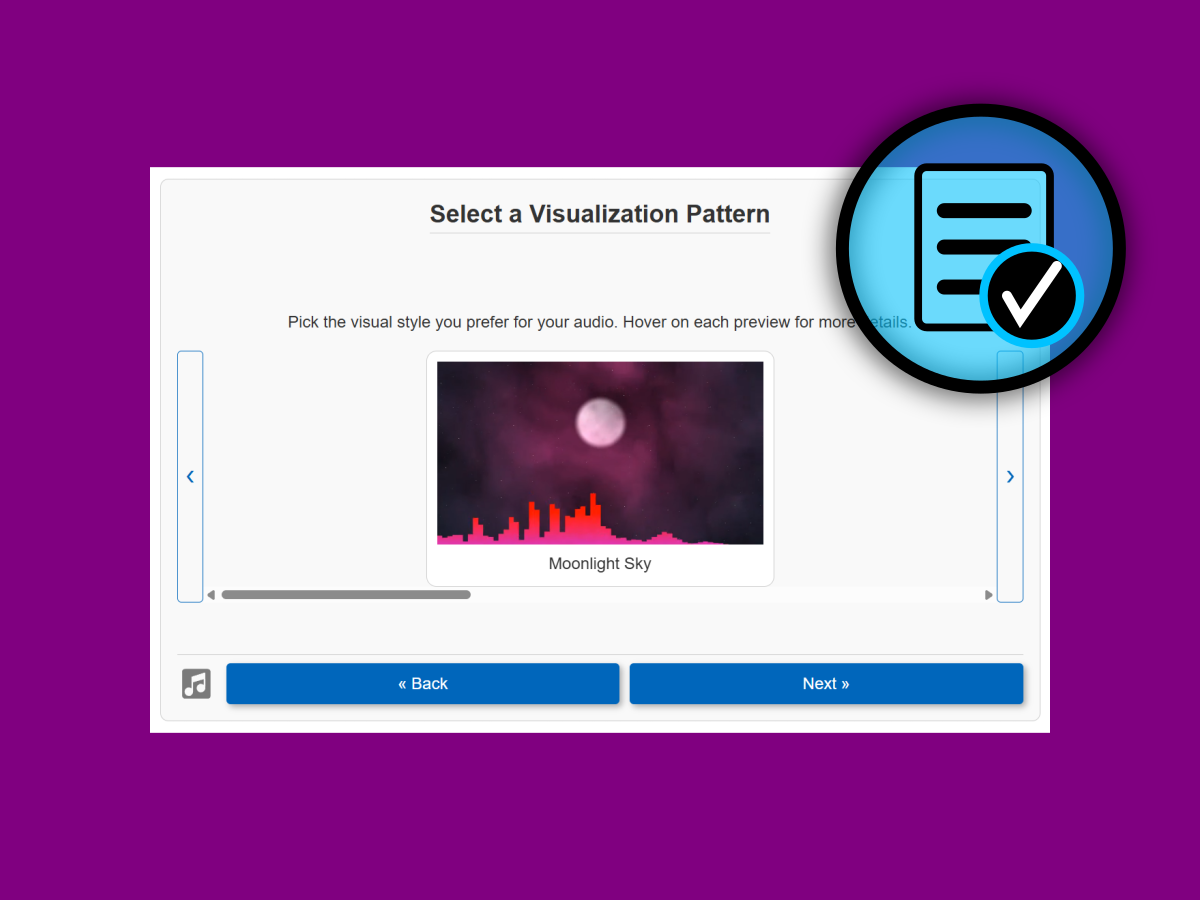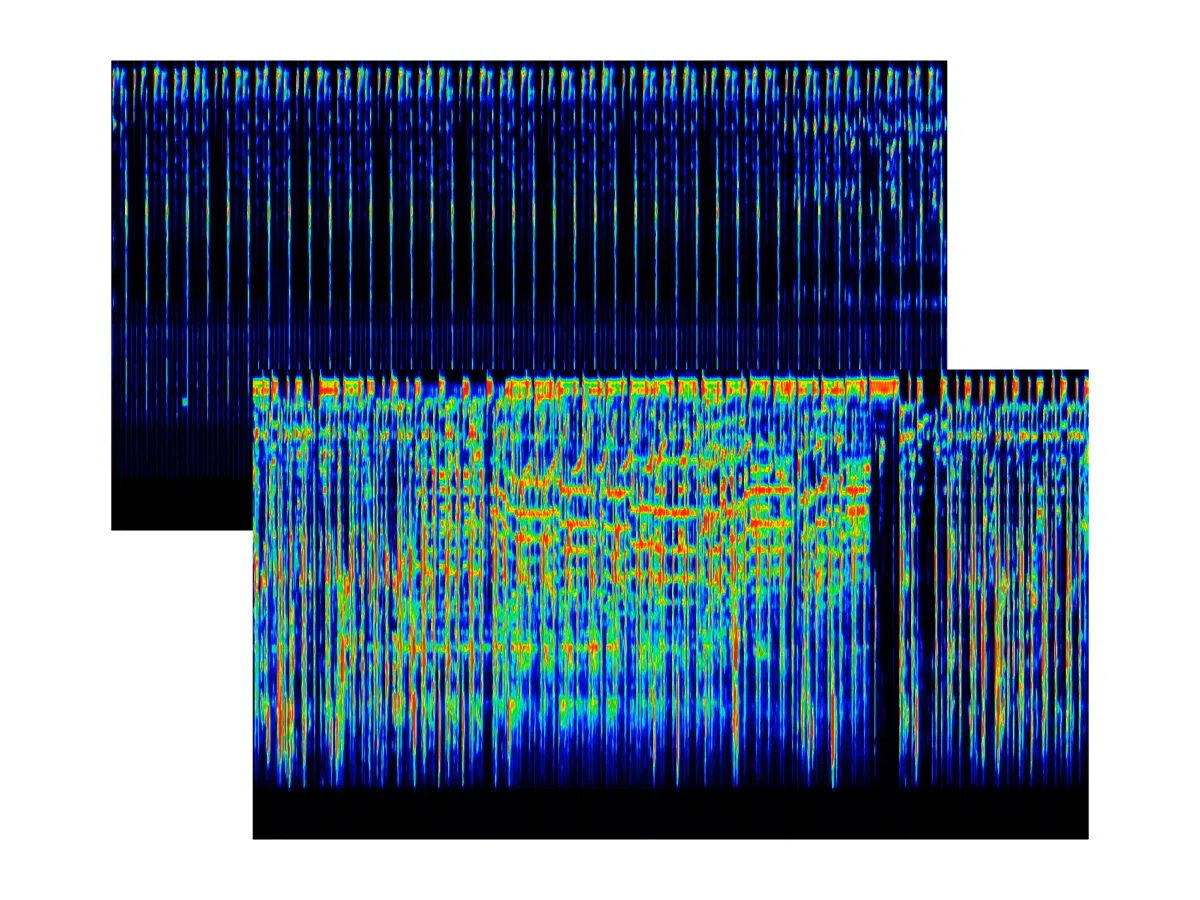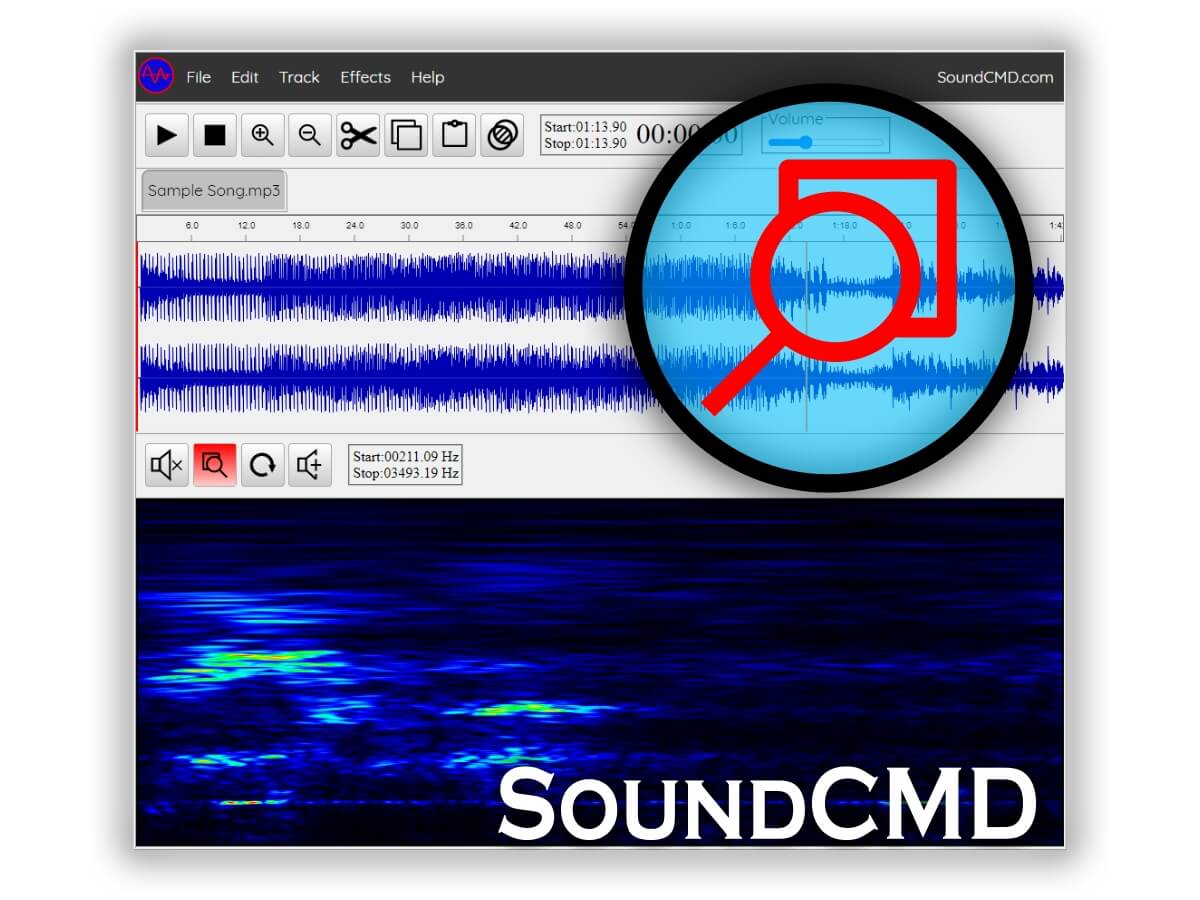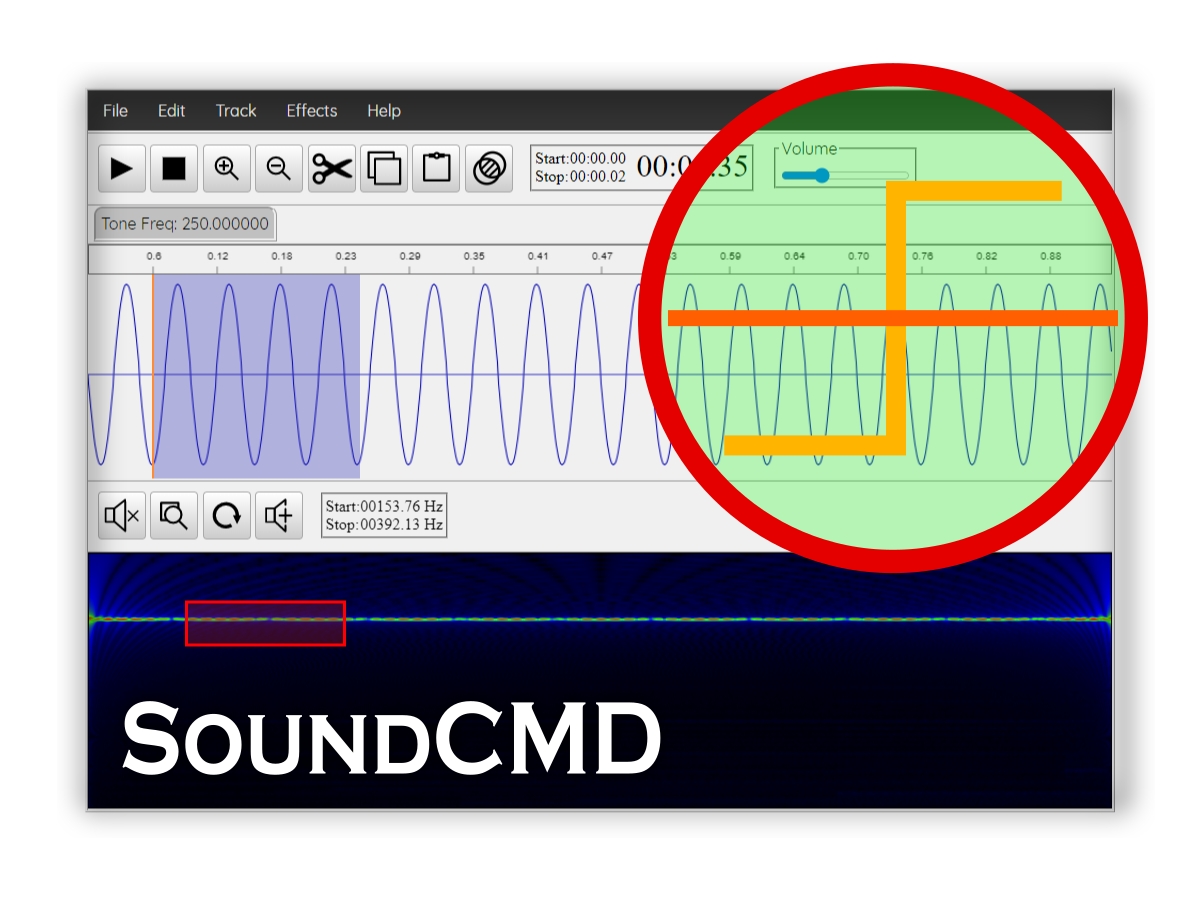Welcome to our free online audio utilities! In this guide, we’ll introduce you to our innovative Music to Video Converter, a powerful tool that allows you to transform your audio into captivating visuals right in your web browser. With just a few clicks, you can create stunning video content that enhances your listening experience.
Two Modes of Operation
1. File Mode
In File Mode, you can easily convert your audio files into video. Simply upload your favorite tracks, and our tool will generate mesmerizing visuals that sync with the music. Additionally, you can run real-time visualizations, allowing you to see the audio come to life as you listen.
2. Live Mode
On the other hand, Live Mode offers a unique experience by capturing audio directly from your device. Whether it’s music playing in a browser tab or sound from any application, you can visualize it in real-time. This mode is perfect for creating an immersive atmosphere while you enjoy your favorite tunes.
Explore Visual Patterns
Moreover, our tool features a Patterns tab that lets you choose from a variety of visual styles. You can select options like animated night skies, frequency bars, spectrum drawings, and more. Each pattern adds a unique flair to your video, making it a true reflection of your audio.
Customize Your Experience
The Settings page allows you to tailor your visuals to your liking. Adjust the video resolution and color scheme to create a personalized viewing experience that matches your aesthetic preferences.
Video Conversion Made Easy
Currently, our Music to Video Converter exports videos in the WebM format. Once your video is ready, you can download it with a simple click – no watermarks, registration, or hidden limitations. Enjoy the freedom to share your creations without any hassle!
Conclusion
In conclusion, our Music to Video Converter is a fantastic way to elevate your audio experience. Whether you’re looking to create engaging content for social media or simply want to enjoy your music in a new way, our tool has you covered. So, try it out today and watch your music transform into stunning visuals!