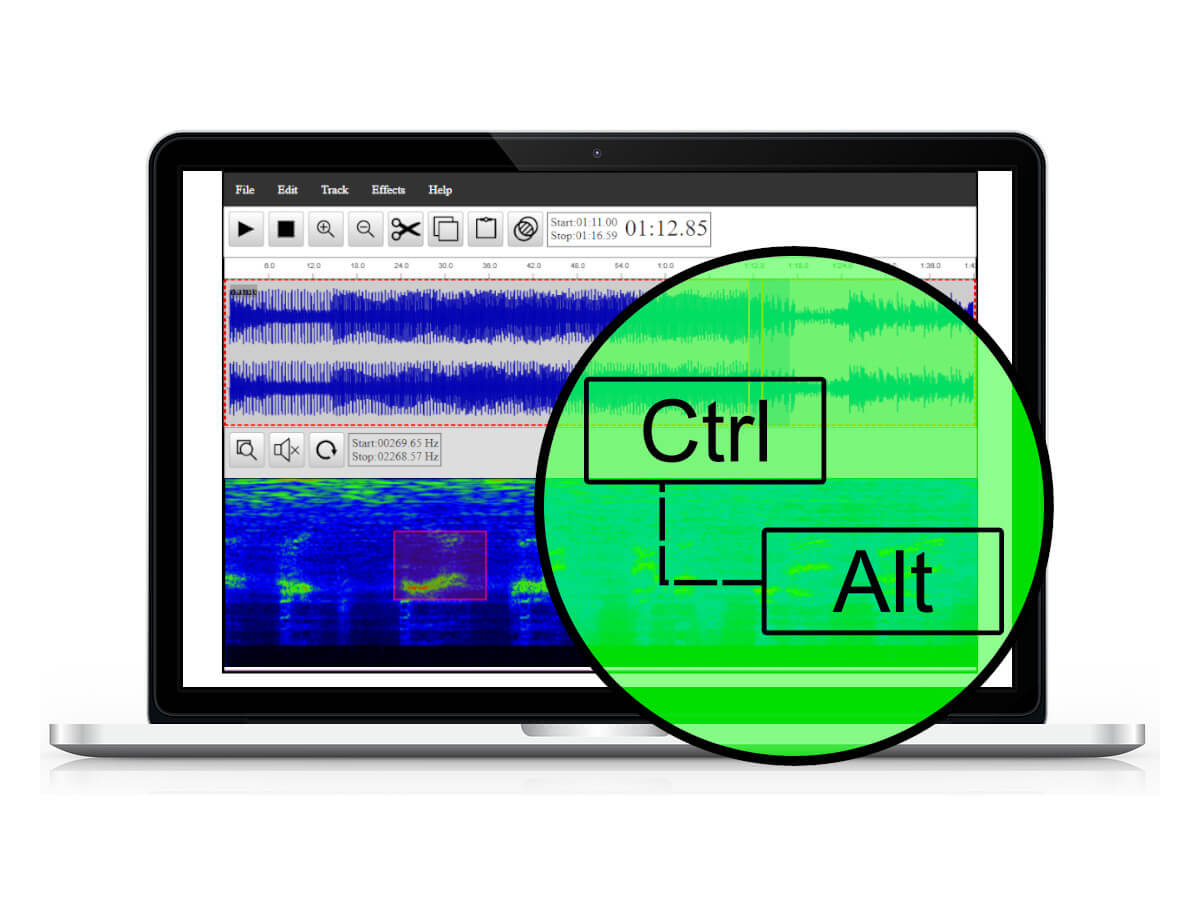Sound CMDFree Online Audio Editor with Spectrograms!
Category: Manual
In this section, you’ll find a comprehensive collection of articles and guides designed to help you make the most of the Sound CMD Audio Editor app. Whether you’re a beginner looking to get started or an experienced user seeking advanced tips, our manuals cover everything you need to know about using the app effectively.
Explore detailed tutorials, step-by-step instructions, and helpful tips that will guide you through various features and functionalities. From basic sound editing techniques to mastering the spectrogram, our goal is to empower you with the knowledge to enhance your audio editing experience.
Stay tuned and Happy editing!
Popular Topics
General Spectrum music-visualization audio-visualizer Track bulb-spectrum lunar-pulse Waveform
Articles Collection
-
Supported Browsers and Platforms
The SoundCMD apps support a variety of modern web browsers and platforms, allowing users to access our online tools without the need for accounts or downloads. Both the Audio Spectral Editor and the Audio Visualizer Tool are designed to be browser and platform independent, but there are specific requirements to ensure optimal performance. Supported Web…
Tags: General -
Keyboard Shortcuts and Commands
SoundCMD comes with a set of convenient predefined keyboard shortcuts. The table below shows the complete list of keyboard combinations that one can use during audio editing. Keyboard Commands N Keyboard Description 1 Ctrl+O Open local sound file 2 Ctrl+S Save an audio file to disk 3 Ctrl+A Select all to mark the whole active…
Tags: General -
Getting Started To Audio Editing
Welcome to the world of audio editing! The SoundCMD Audio Editor is a powerful and free software tool designed for audio editing, mixing, and analysis. In this article, we will provide a comprehensive overview of the main features and components of the Sound CMD online app, helping you to get started on your audio editing…
Tags: General