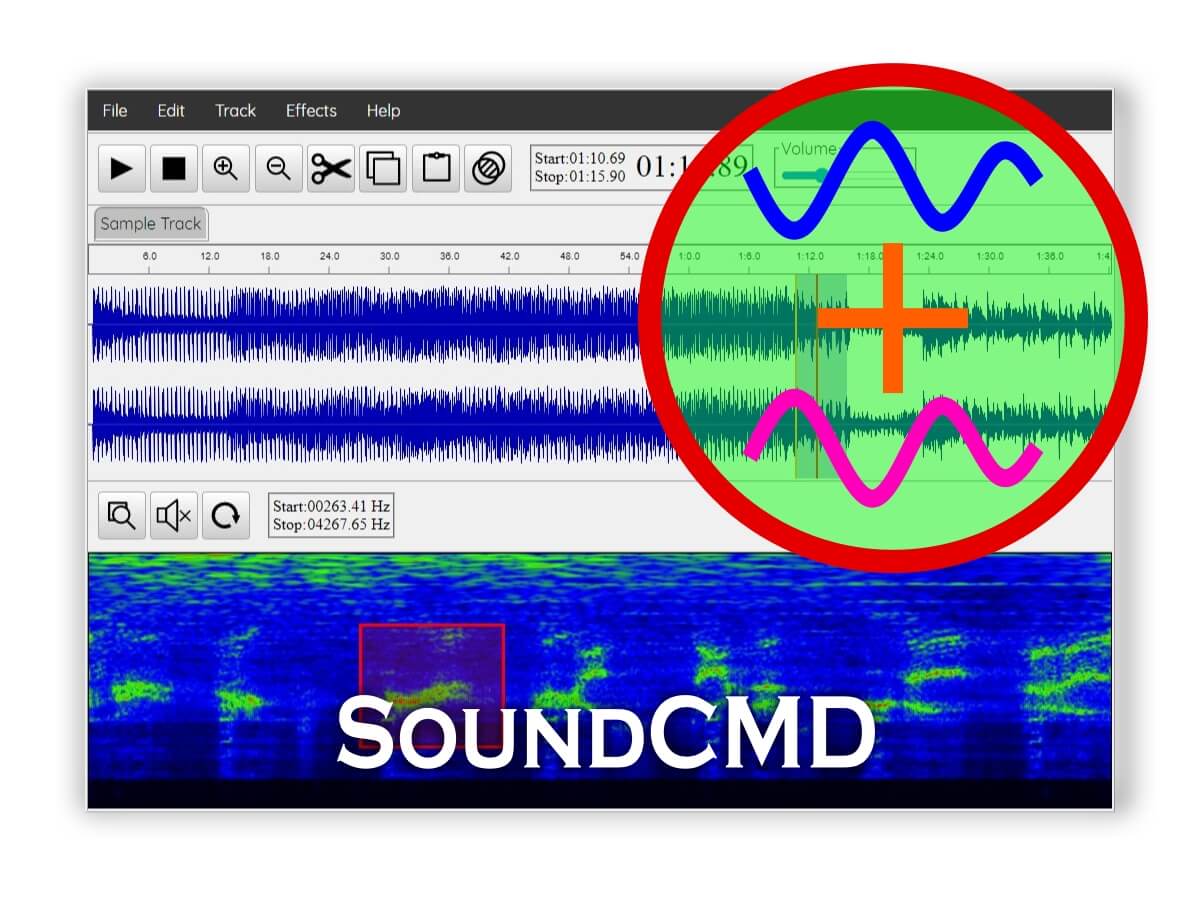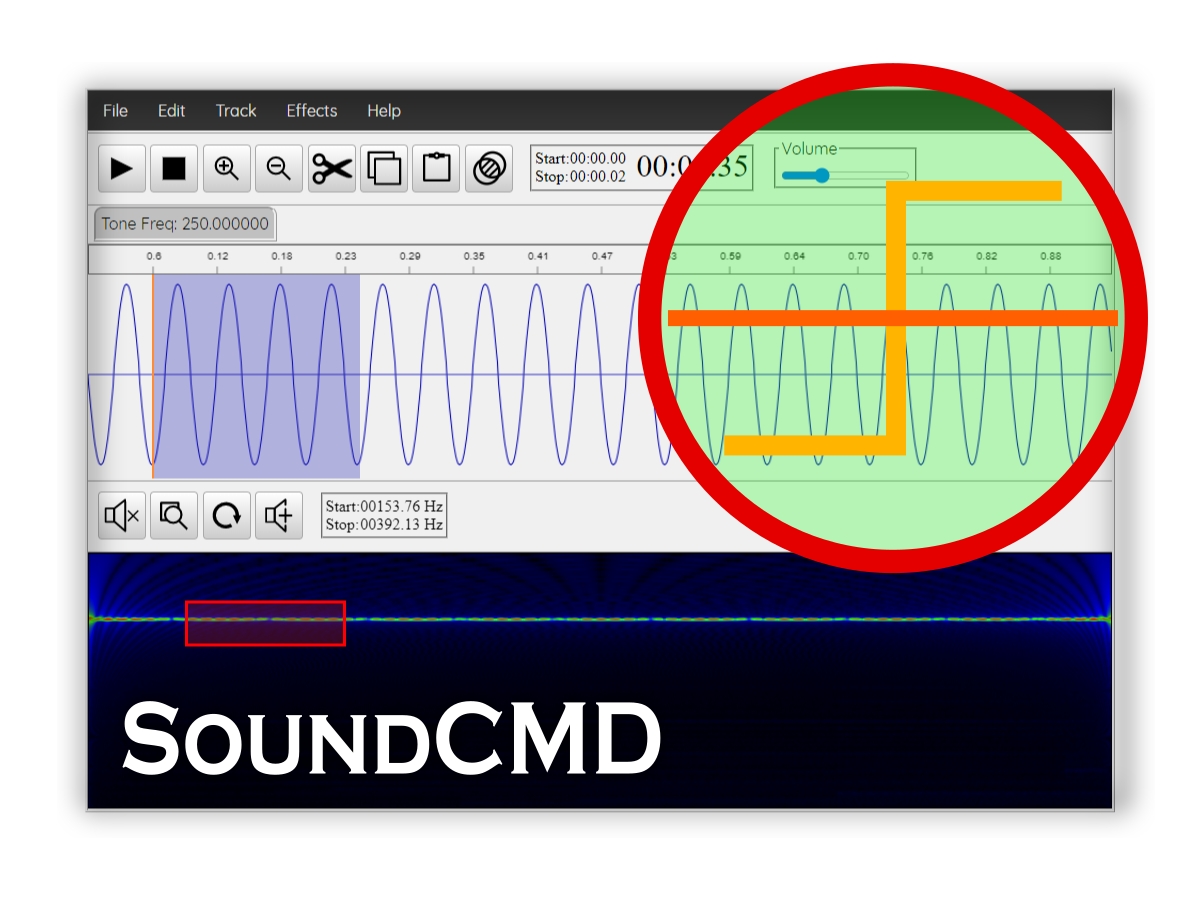In the world of audio production, creating a sense of space and depth is essential. While mono audio provides a single channel of sound, stereo audio offers a wider, more immersive listening experience. The free online audio software SoundCMD makes it easy to convert mono tracks to stereo, allowing you to create richer, more dynamic soundscapes. Whether you’re a musician, podcaster, or audio editor, this feature provides a simple and effective way to enhance your audio projects.
Why Convert Mono to Stereo?
Converting mono to stereo offers several advantages:
- Enhanced Spatial Audio: Stereo creates a wider soundstage, making listeners feel more immersed in the audio.
- Improved Clarity and Separation: Stereo allows for better separation of instruments and vocals, resulting in a clearer and more defined sound.
- Professional Sound Quality: Converting mono to stereo can add a professional touch to your audio projects.
- Compatibility: Many modern playback systems are optimized for stereo audio.
This function is very useful for cases like: “mono to stereo converter”, “convert mono to stereo online”, “stereo audio creation” and “sound panning software”.
How to Convert Mono to Stereo Tracks with Sound CMD
Time needed: 1 minute
To combine two mono audio files into one stereo song, you need to follow these simple steps.
- Start the Sound Commander app
Open the Sound CMD online audio editor in your web browser.
- Open or Generate Mono Audio Files:
Click “File > Open File” (or use “Ctrl + O“) to import two separate mono audio files (read more about keyboard shortcuts here).
Alternatively, use the built-in tone generator (“Track > Generate Tone“) to create pure mono tones.
Ensure you have two distinct mono tracks loaded into the workspace.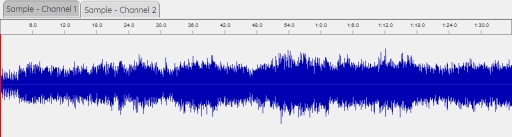
Sample view of two single-channel audio files - Merge Mono Tracks to Stereo
With two mono tracks loaded, navigate to “Track > Merge Stereo Track“. SoundCMD will combine the two mono tracks into a single stereo track, creating a wider, more spatial sound.
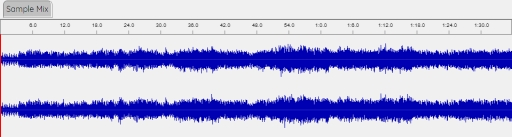
Sample view of a stereo mix of two songs
Conclusion
Transforming mono to stereo sound is now effortless with Sound CMD Audio Tool. Experience the enhanced depth and clarity of stereo audio in just a few clicks, elevating your audio projects to a professional level.