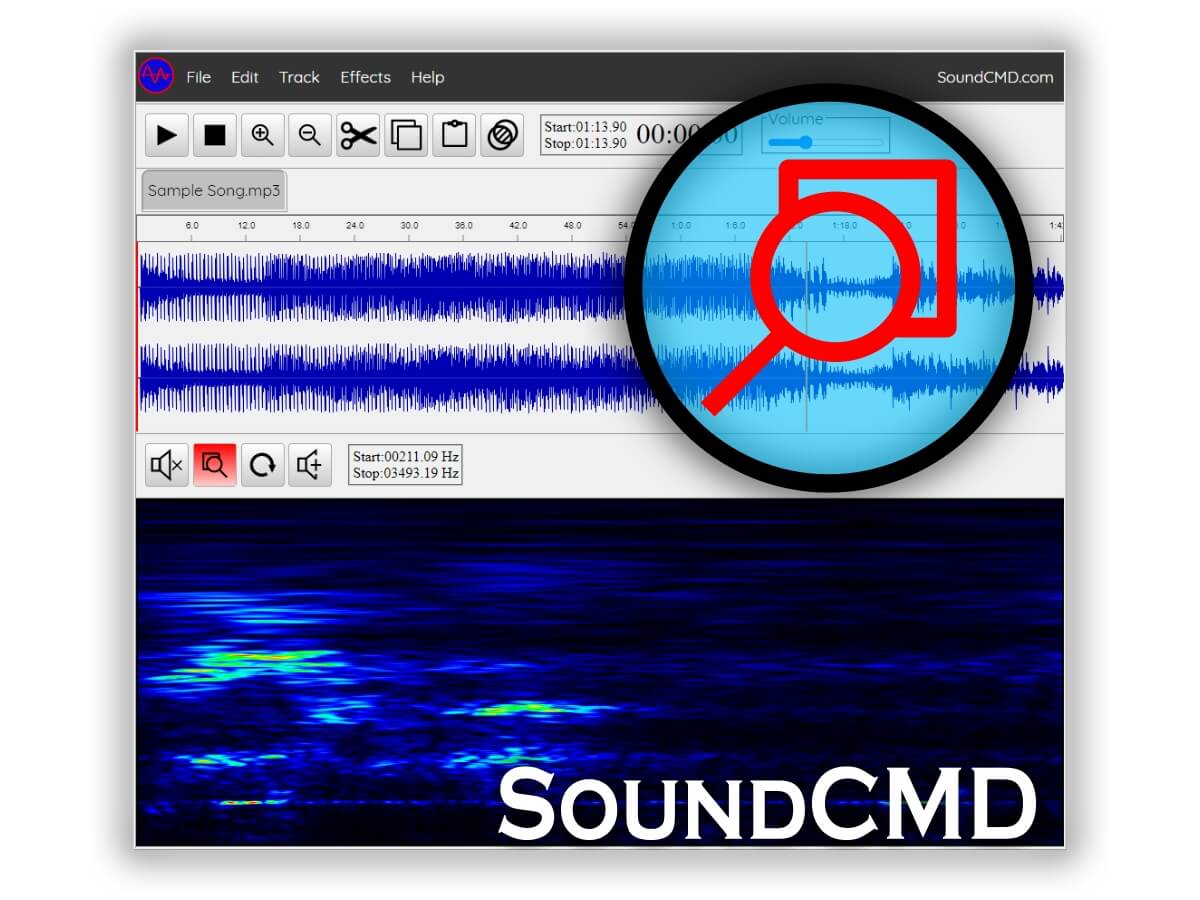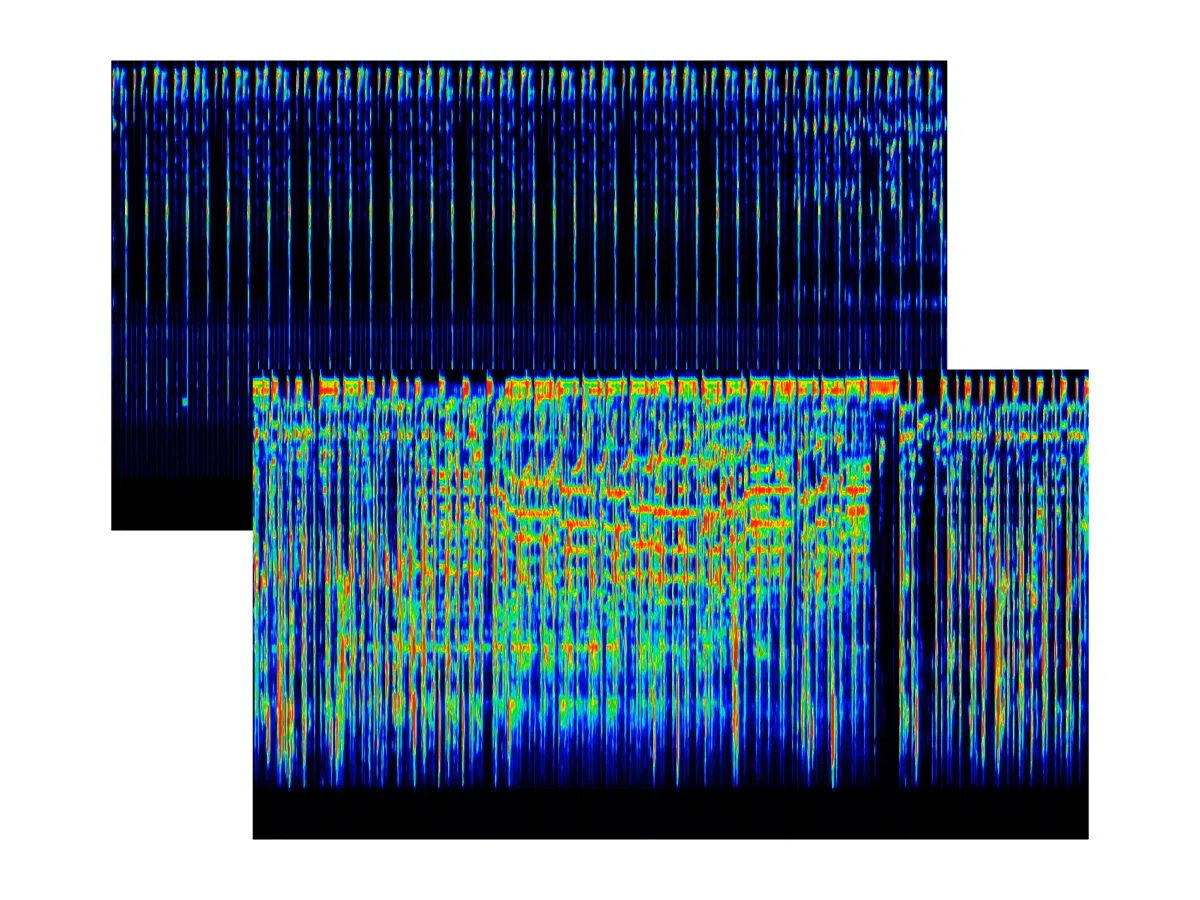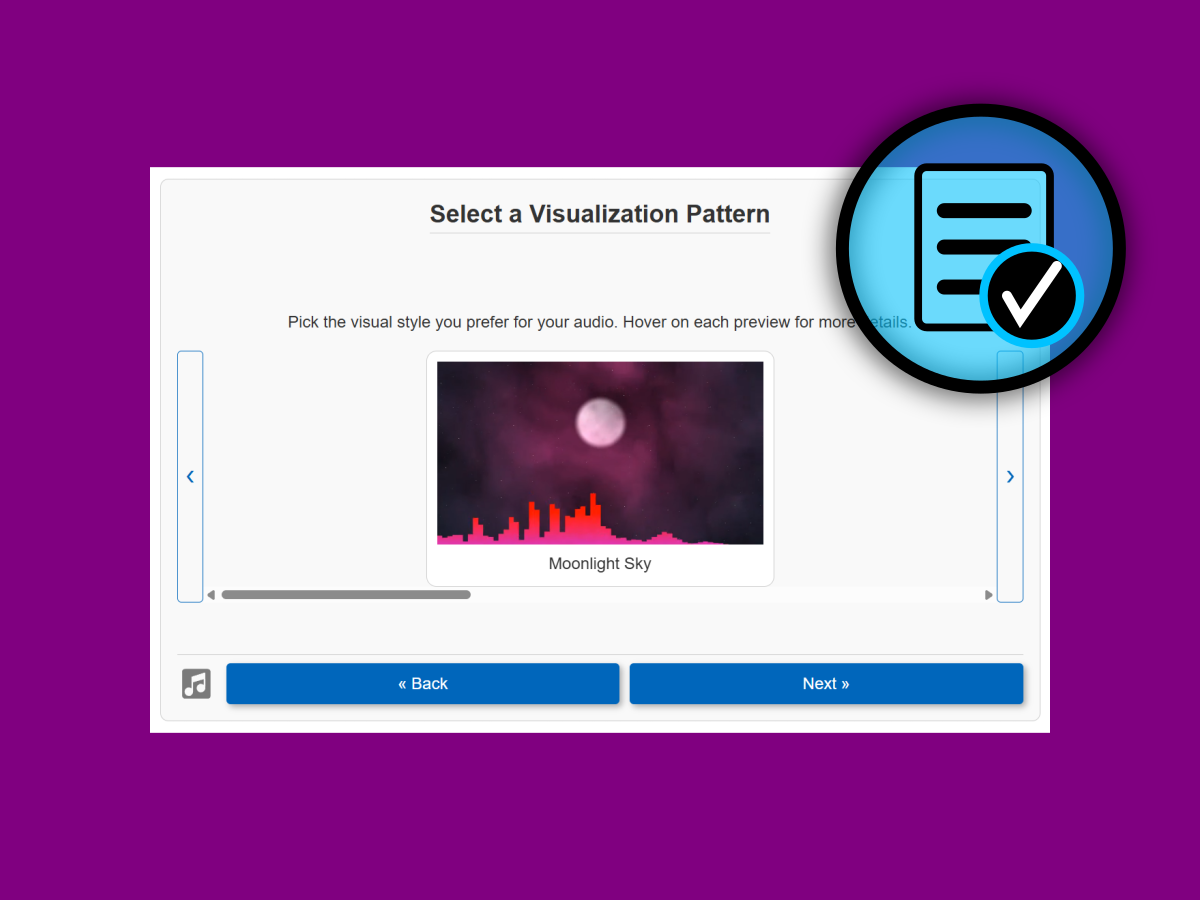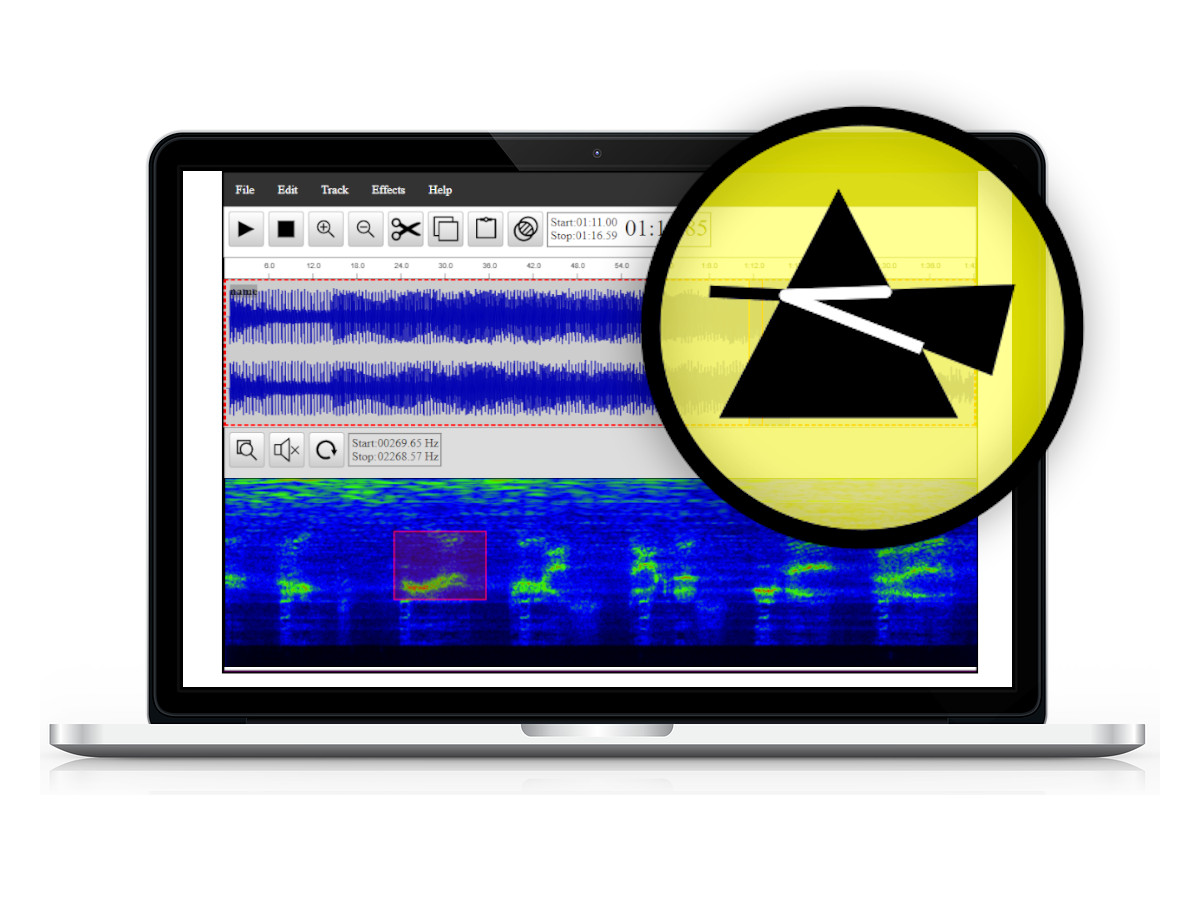In the realm of audio production, understanding the intricate layers of sound is paramount. Whether you’re a seasoned musician, a budding sound engineer, or simply an enthusiast looking to fine-tune your audio experience, the ability to analyze and manipulate the audio spectrum is invaluable. That’s where SoundCMD steps in, offering a powerful, yet user-friendly, tool to “look inside” your audio. Our spectrogram zoom feature allows you to dissect sound with unprecedented precision, revealing hidden frequencies and enabling targeted edits that can transform your audio projects.
Imagine being able to isolate a specific instrument, remove unwanted noise, or surgically enhance certain frequencies for a richer, more nuanced sound. With Sound CMD‘s intuitive interface, this level of control is now accessible to everyone, regardless of their technical expertise. This article will guide you through the simple steps to leverage this powerful feature, unlocking a new dimension of audio manipulation.
Why Spectrogram Zoom Matters
The spectrogram, a visual representation of audio frequencies over time, is a critical tool for audio professionals. It allows for detailed analysis of sound, revealing patterns and anomalies that are otherwise undetectable. Sound CMD’s zoom feature takes this analysis to the next level, enabling users to pinpoint specific frequency ranges and time segments with remarkable accuracy.
By providing this level of granular control, Sound CMD Spectrogram Tool empowers users to elevate their audio projects, achieving professional-quality results with ease. This functionality is crucial for tasks like “audio spectrum analysis” “spectrogram zoom,” “online audio editor,” and “frequency editing.”
Step-by-Step Guide: Zooming into the Audio Spectrum
Time needed: 1 minute
The following simple steps describe how to look into audio spectrum. This way you can easily listen to or edit isolated audio frequencies.
- Import Your Audio:
Begin by loading your audio file into Sound CMD Audio Editor. You can easily do this by navigating to “File > Open File” or by simply dragging and dropping your file directly into the interface. This streamlined process ensures a quick start, allowing you to focus on the task at hand.
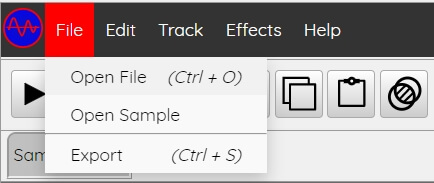
- Select a Timeline Region:
Locate the active track waveform view. Click on the waveform to select a specific timeline position. This allows you to focus on the section of audio you wish to analyze.
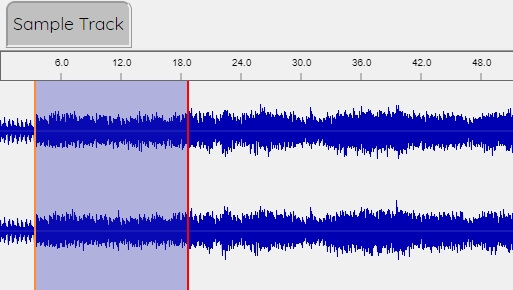
- Activate Spectrum Zoom:
In the spectrogram toolbox panel, locate and click the “Zoom In” button (labeled as “1”). This action enables the zoom functionality, preparing the spectrogram for detailed analysis.
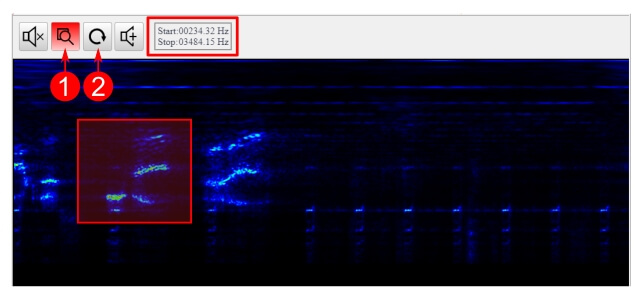
- Define Your Zoom Area:
With the “Zoom In” function active, hold down the left mouse button (LMB) or use a touch drag on your device. Drag the cursor across the spectrogram to select the specific area you wish to magnify. As you drag, the information field will display the current bandwidth of your selection, providing real-time feedback.
- Return to the Original View:
To revert the spectrogram to its initial scale, simply click the “Reset View” button (labeled as “2” in above image). This action provides a quick and easy way to return to the default view, allowing you to start a new analysis or continue working on other aspects of your audio.
Enhancing Your Audio Experience
Sound CMD’s spectrogram zoom feature is more than just a tool; it’s a gateway to a deeper understanding of sound. By visualizing audio frequencies, you gain insights that can transform your audio projects. Experiment with different zoom levels, explore various frequency ranges, and discover the hidden nuances within your audio.
Conclusion
Sound CMDspectrogram zoom feature empowers you to unlock the full potential of your audio. With its intuitive interface and powerful capabilities, you can analyze and edit sound with unprecedented precision. Whether you’re a professional musician or a casual user, this feature is sure to enhance your audio experience.
Ready to dive deep into the audio spectrum?