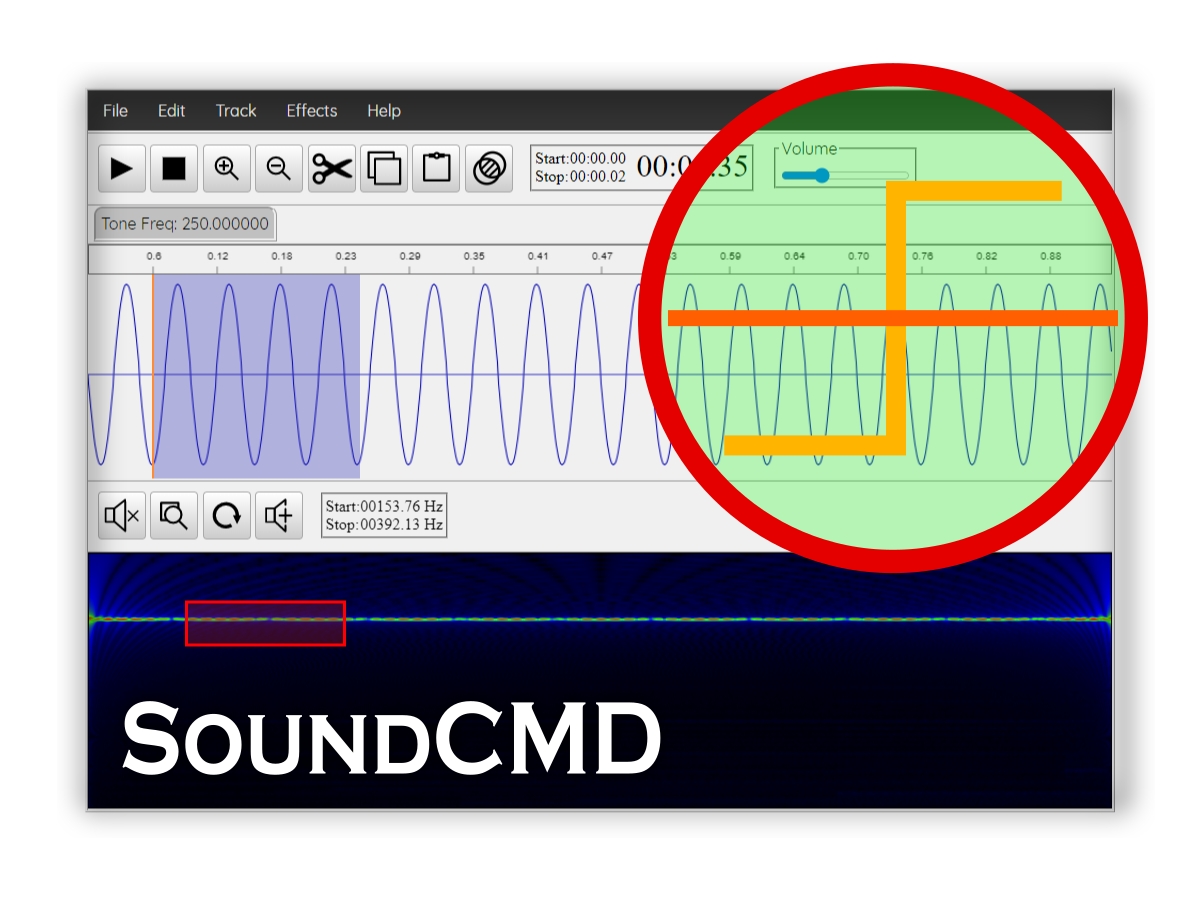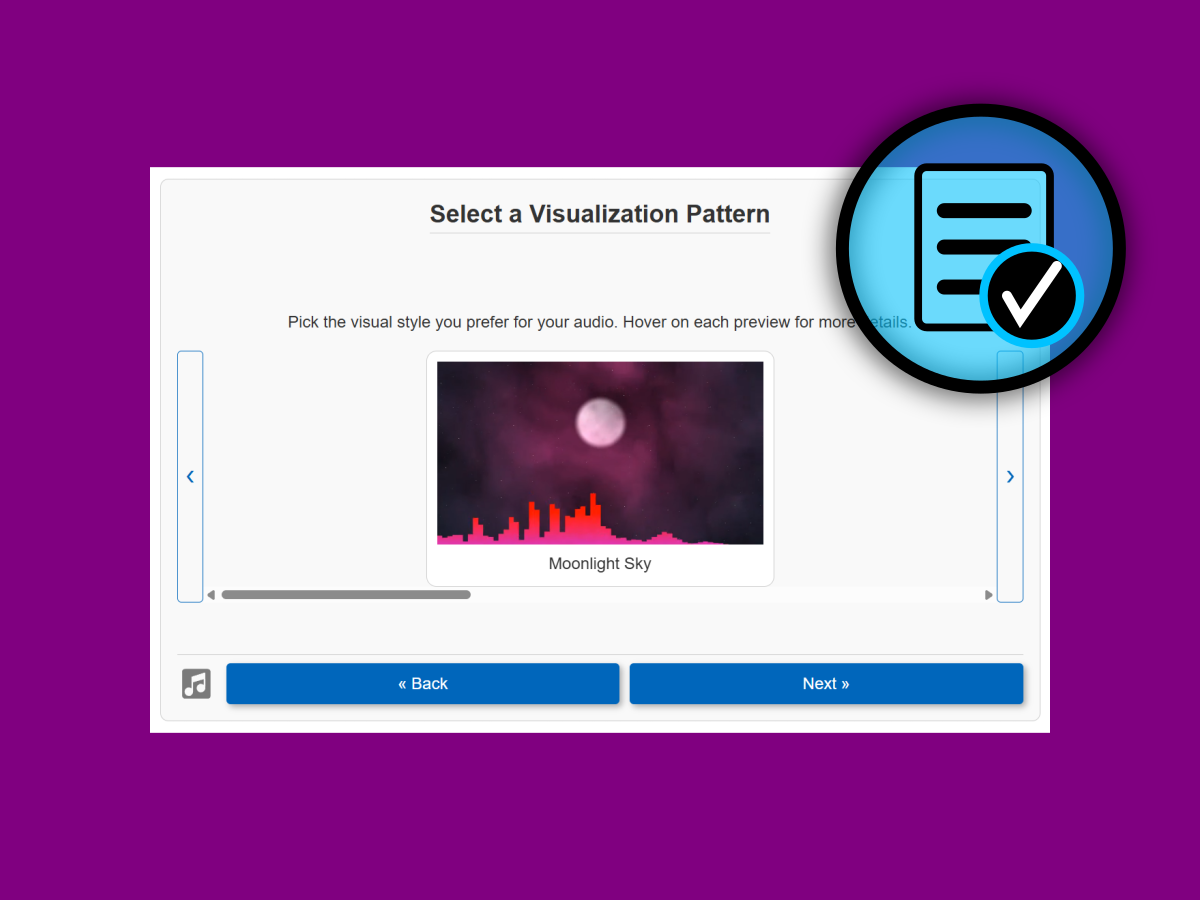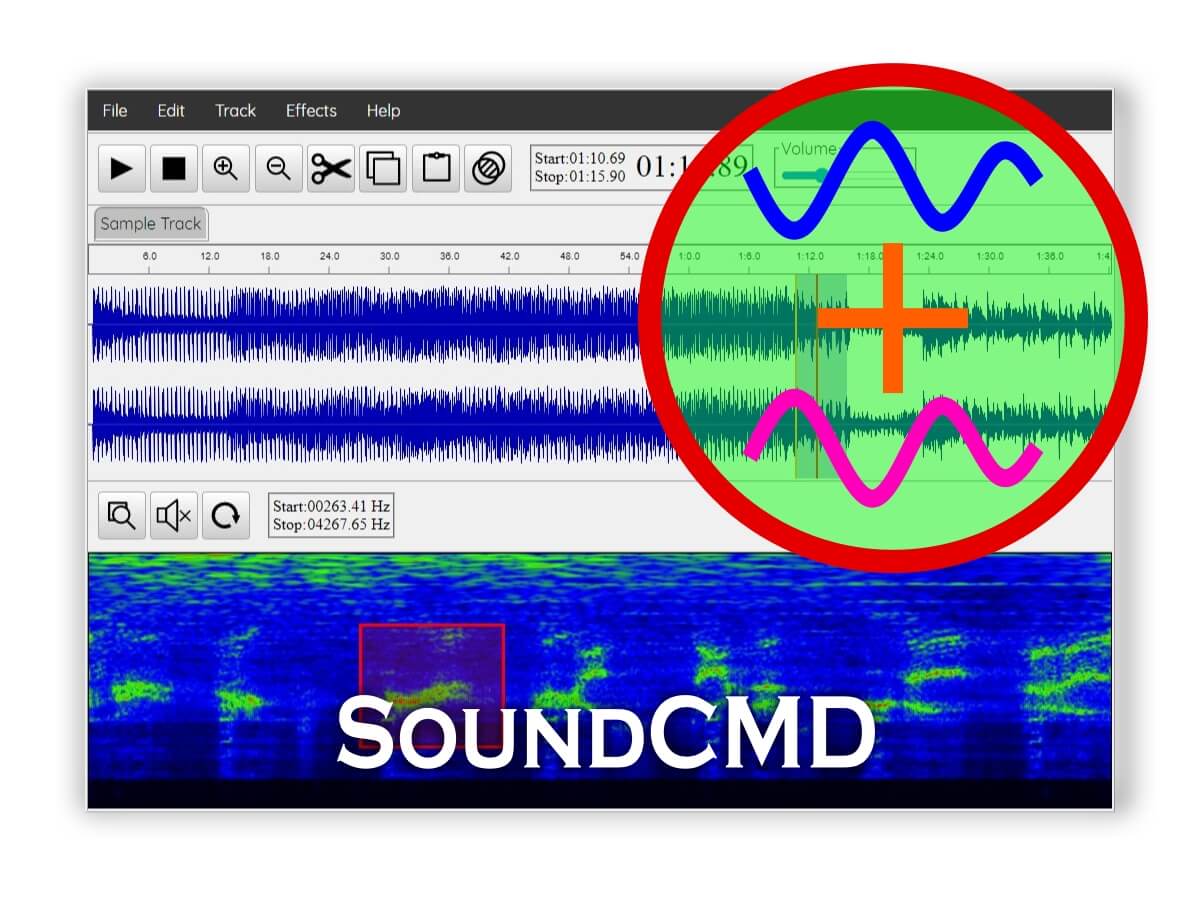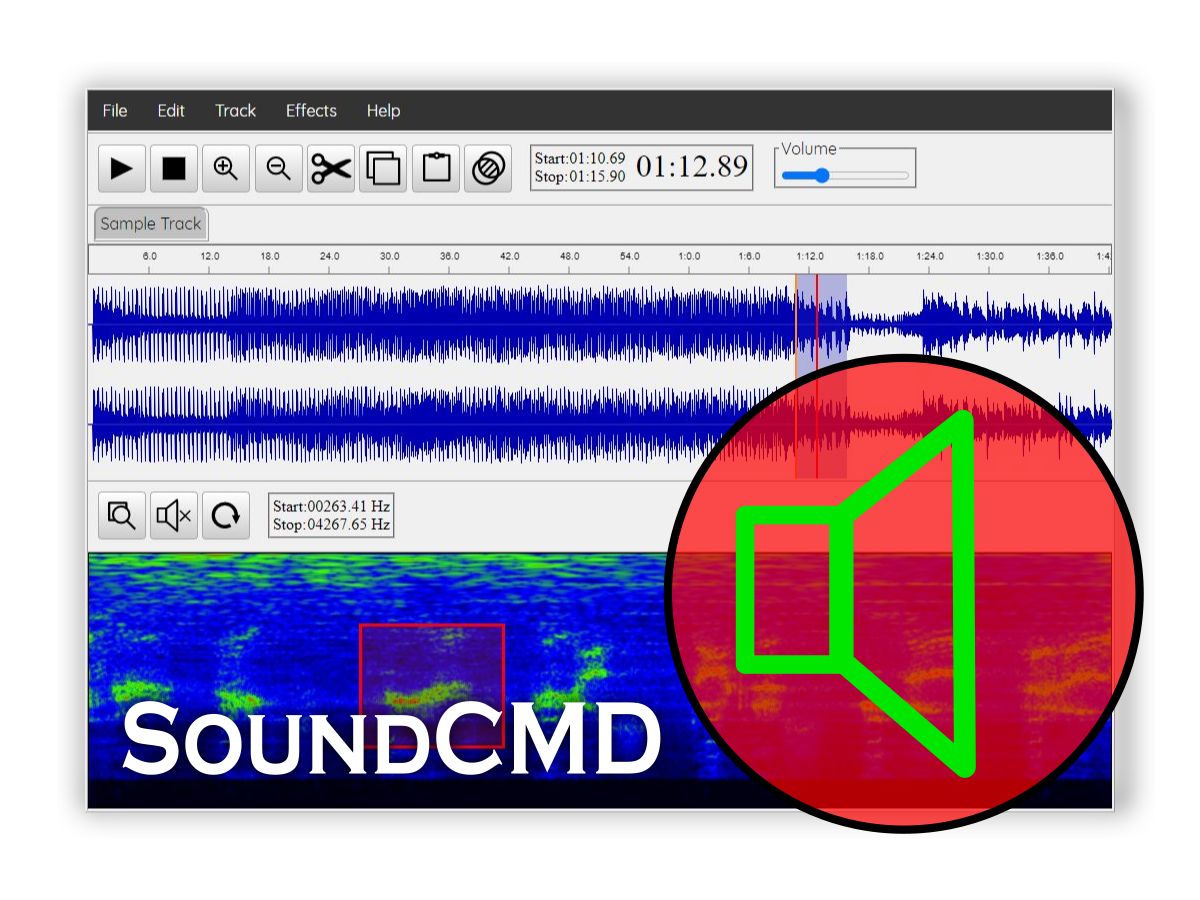Dive into the world of sound manipulation with Sound CMD free online tone generator. Whether you’re a sound designer, musician, audio engineer, or simply curious about the science of sound, our tool empowers you to create pure tones with unparalleled precision. Generate sine waves, square waves, and more, customizing frequency, amplitude, and phase to craft the exact sound you need. This versatile feature allows you to explore the full spectrum of audible frequencies, from deep bass to ultrasonic tones, all within your web browser.
Why Use an Online Tone Generator?
Our online tone generator is more than just a fun tool; it’s a powerful resource for:
- Audio Testing: Generate specific frequencies for equipment testing and calibration.
- Sound Design: Create unique sound effects and textures for music, videos, and games.
- Scientific Exploration: Investigate the properties of sound waves and explore the audible spectrum.
- Hearing Tests: Generate specific frequencies for basic hearing tests.
- Music Theory: Learn about musical intervals and harmonics by creating pure tones.
By offering this level of control over sound generation, SoundCMD provides a valuable tool for both professionals and enthusiasts. This tool is valuable for tasks like: “online tone generator”, “frequency generator”, “sound wave generator”, and “audio frequency test”.
How to use the Tone Generator
The steps blow describe how create sound with specific frequency via the Tone generation feature.
- Launch the Spectrogram Audio Editor:
Access the Sound CMD audio software directly from our website’s main menu.
- Open the Tone Generator Dialog:
Navigate to “Track > Generate Tone” to open the tone generator interface.
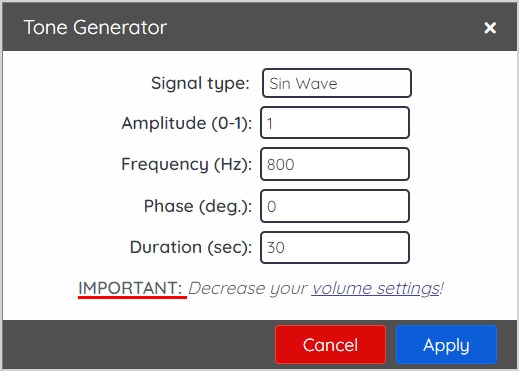
- Select Signal Type:
Choose your desired waveform from the “Signal type” dropdown menu (Sine or Square).
- Set Amplitude:
Enter the signal strength in the “Amplitude” field (0 for silence, 1 for maximum volume).
- Enter the sound frequency value
Input the frequency value in Hertz (Hz). Note that the maximum frequency is half the sampling rate (typically 24 kHz for a 48 kHz sampling rate).
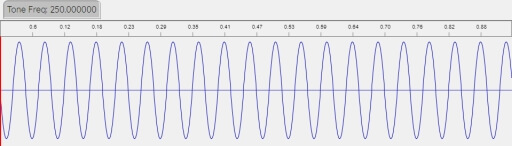
Sample sin wave with frequency 250Hz and amplitude 1 - Adjust Phase Shift:
Set the phase shift in degrees (0 to 360) to control the starting point of the waveform.
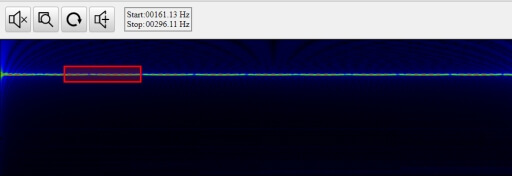
Sample spectrogram of pure sin wave with frequency 250Hz - Decrease the volume settings
Decrease your audio volume settings before playback.
- Create Stereo Tracks (Optional):
Use Track > “Merge Stereo track” to combine two single channel (Mono) sounds into a single Stereo track.
Understanding Frequency Ranges
The audible spectrum is vast, and understanding frequency ranges is crucial for effective sound manipulation. Here’s a breakdown of common frequency bands:
| Low Hz | High Hz | Name |
|---|---|---|
| 16 | 256 | Bass |
| 250 | 2,000 | Mid-range |
| 6,000 | 20,000 | Treble |
| 20,000 | > 20,000 | Ultrasound |
Ready to explore the power of sound? Try the Sound CMD online tone generator today and unlock a world of sonic possibilities!