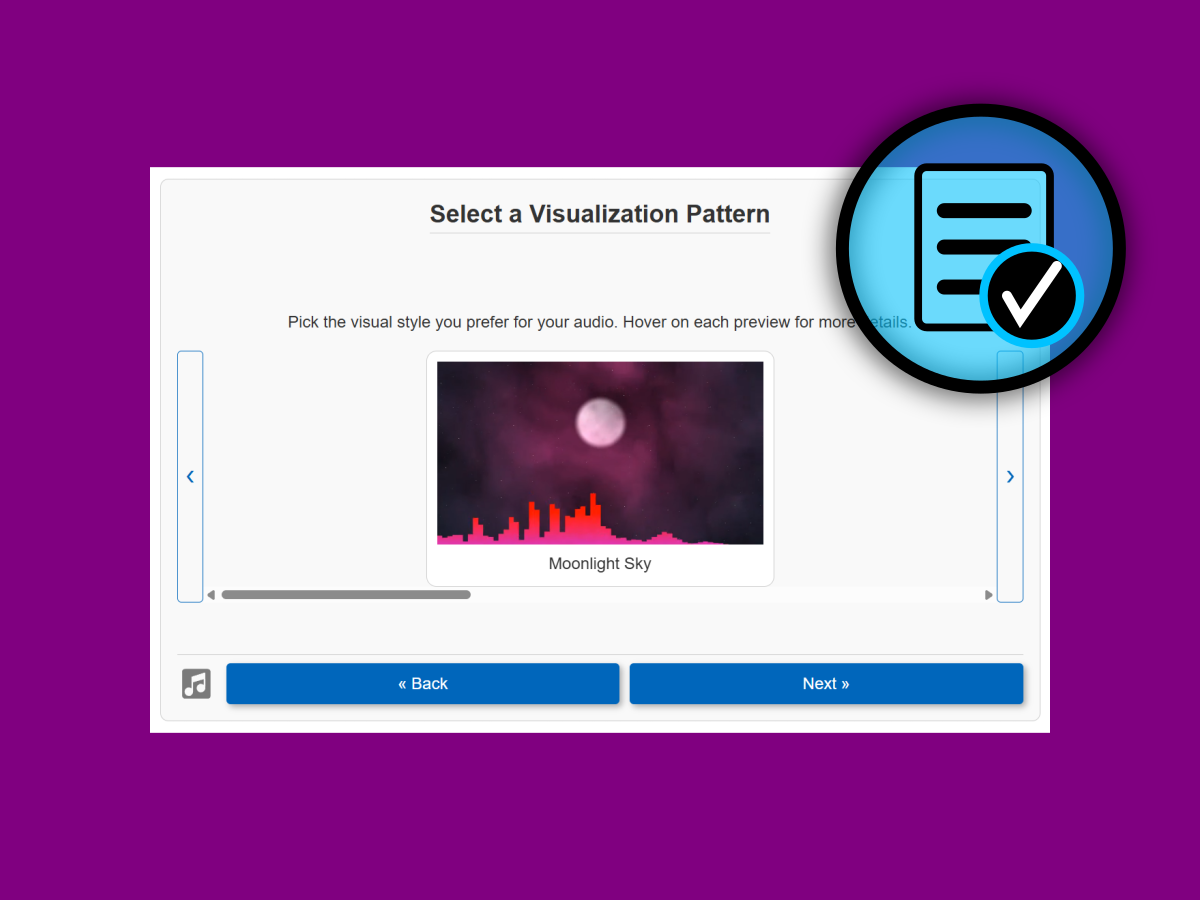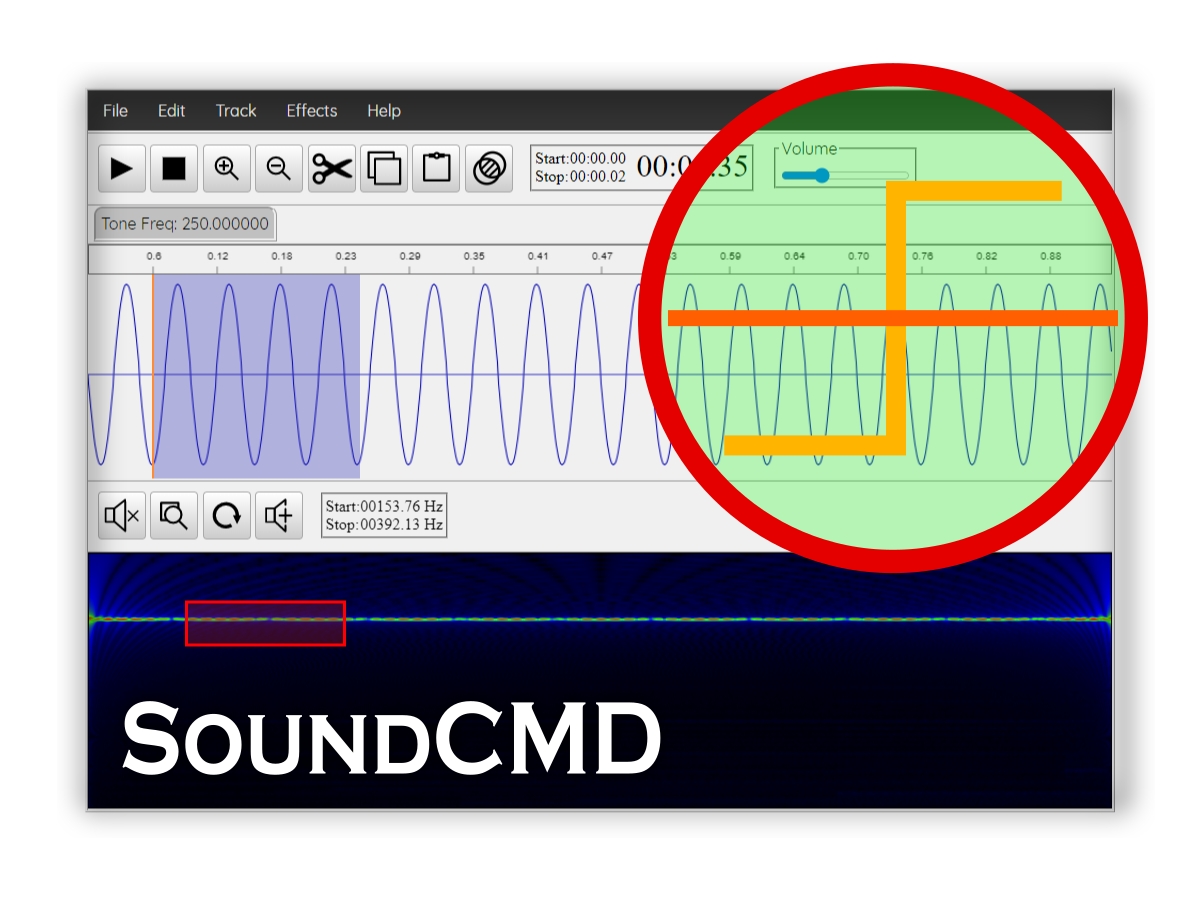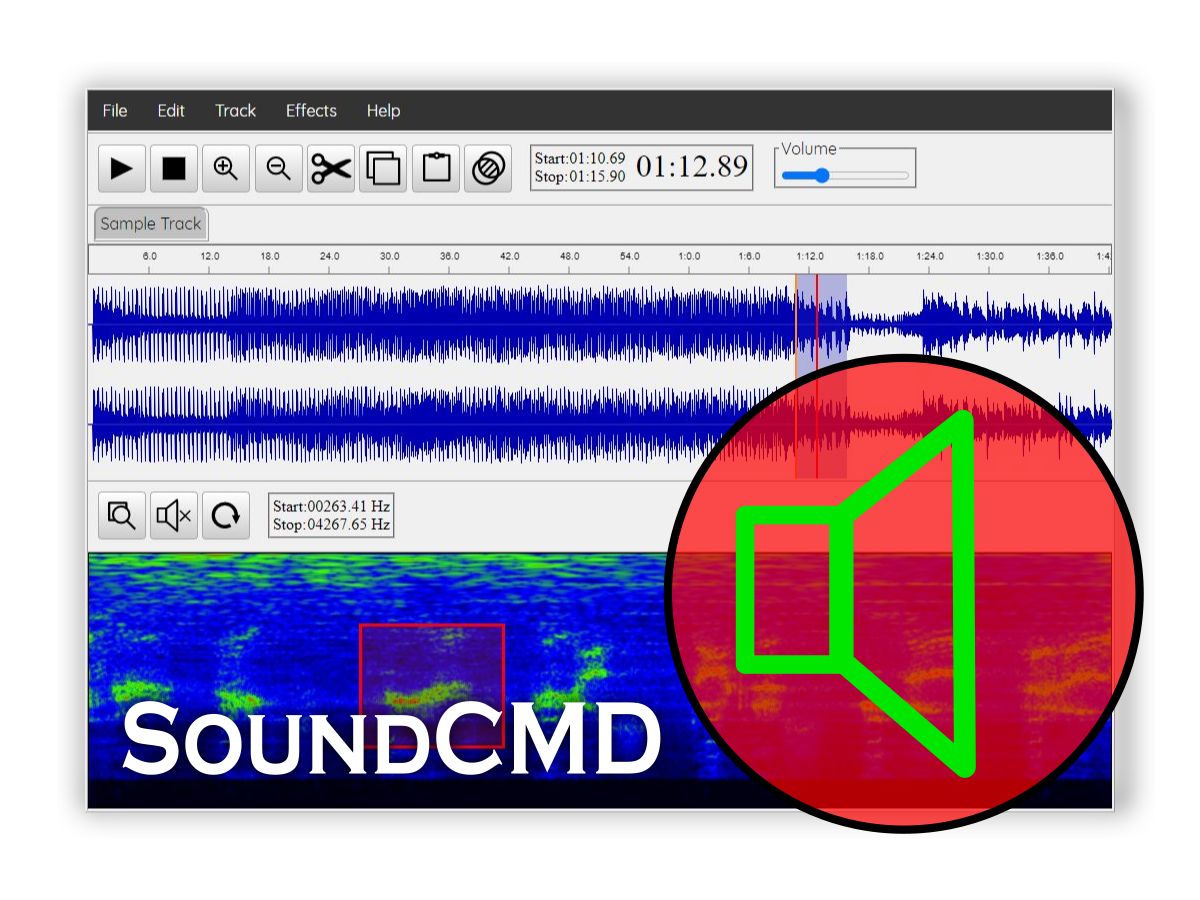The SoundCMD apps support a variety of modern web browsers and platforms, allowing users to access our online tools without the need for accounts or downloads. Both the Audio Spectral Editor and the Audio Visualizer Tool are designed to be browser and platform independent, but there are specific requirements to ensure optimal performance.
Supported Web Browsers
The latest versions of popular web browsers are recommended for running the Sound CMD audio tools. The following browsers are recommended:
- Google Chrome
- Microsoft Edge
Supported Media Formats
The table below provides an overview of the supported audio containers by popular browsers:
| Media Format | Description | Supported Web Browsers |
|---|---|---|
| WAVE | Waveform Audio File Format, generally uncompressed audio. | Microsoft Edge Google Chrome Mozilla Firefox Safari Full list of WAVE browsers support |
| MP3 | Popular lossy audio compression format. | Microsoft Edge Google Chrome Mozilla Firefox Safari Full list of MP3 browsers support |
| OGG | Vorbis is a free and open-source audio format, generally used with the Ogg container. | Microsoft Edge Google Chrome Mozilla Firefox Safari Full list of OGG browsers support |
| AAC | Advanced Audio Coding format, a successor to MP3. | Microsoft Edge Google Chrome Safari Full list of AAC browsers support |
For a detailed list of media container formats, please refer to the MDN document.
Export Formats
- The Audio Spectral Editor currently supports exporting in the WAVE format.
- The Audio Visualizer Tool requires additional support for video file generation and export.
System Requirements
Both tools have a small footprint and minimal system requirements. However, the following specifications are recommended for optimal performance:
- Processor: Intel Pentium 4 or later (SSE3 capable)
- Operating Systems:
- Windows: Windows 10 or later or Windows Server 2016 or later
- Mac: macOS Big Sur 11 and up
- Linux: 64-bit Ubuntu 18.04+, Debian 10+, openSUSE 15.5+, or Fedora Linux 39+
- Web Technologies:
- HTML5
- WebAssembly (Wasm) support
- Audio Visualizer Tool Specific:
- WebCodecs support for offline video file generation and export
- Insertable Streams support for live view
Conclusion
By ensuring that your browser and system meet these requirements, you can take full advantage of the features offered by both the Audio Spectral Editor and the Audio Visualizer Tool. Enjoy creating and editing audio with ease!