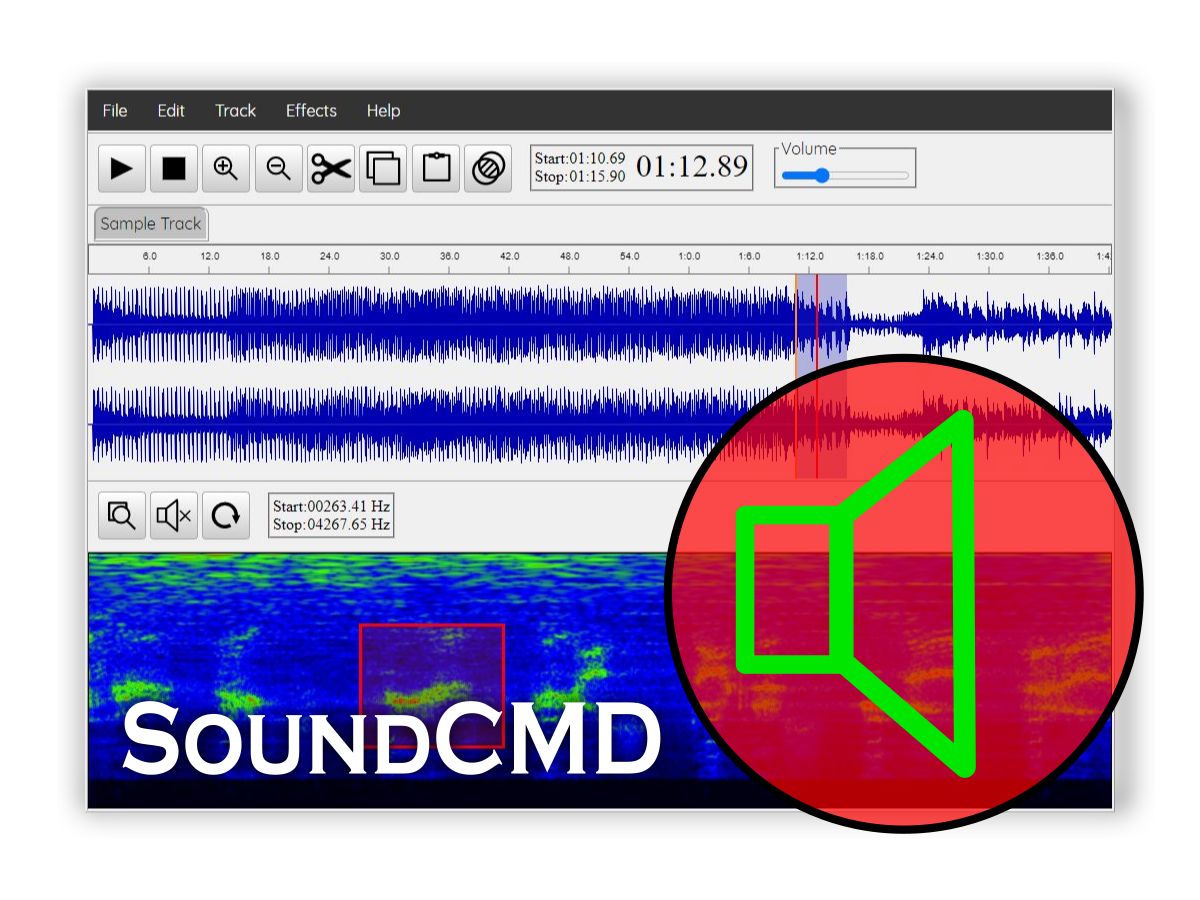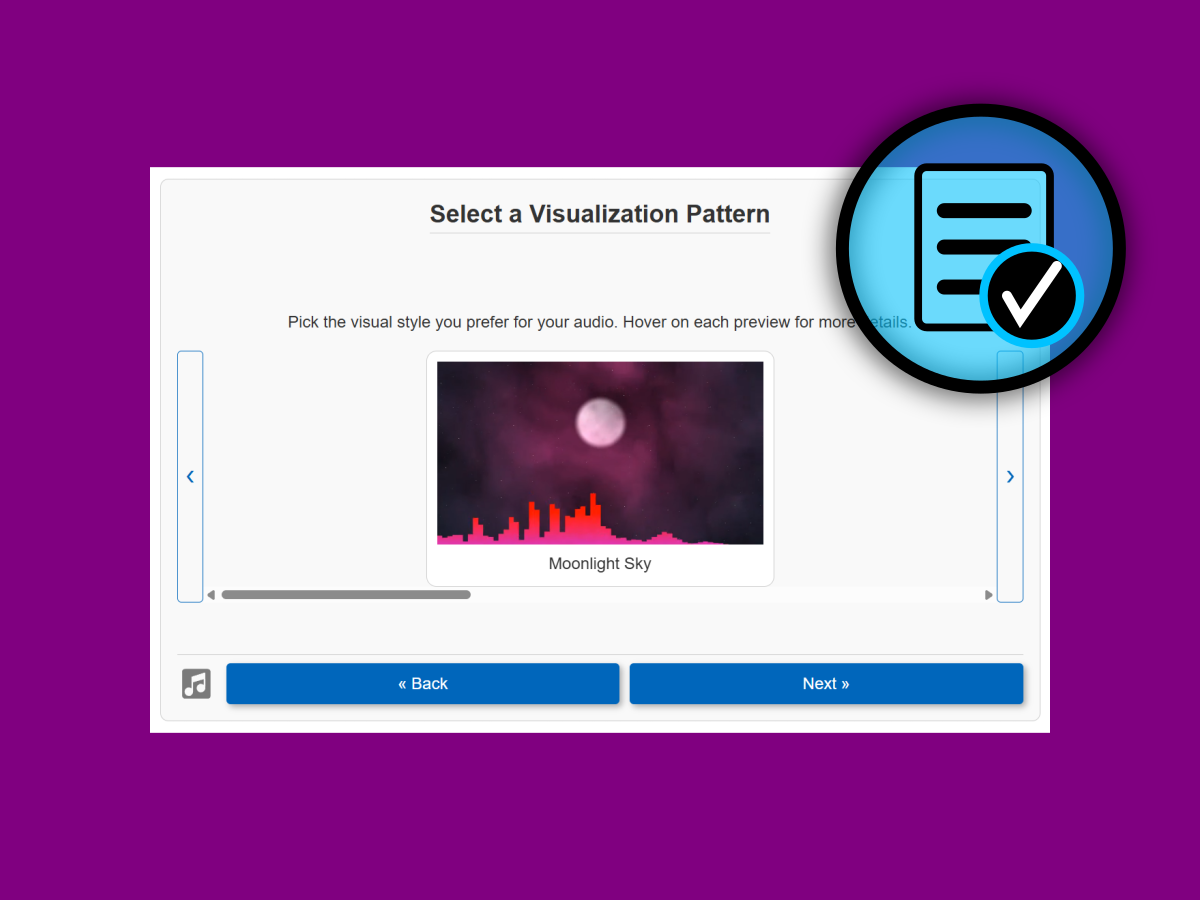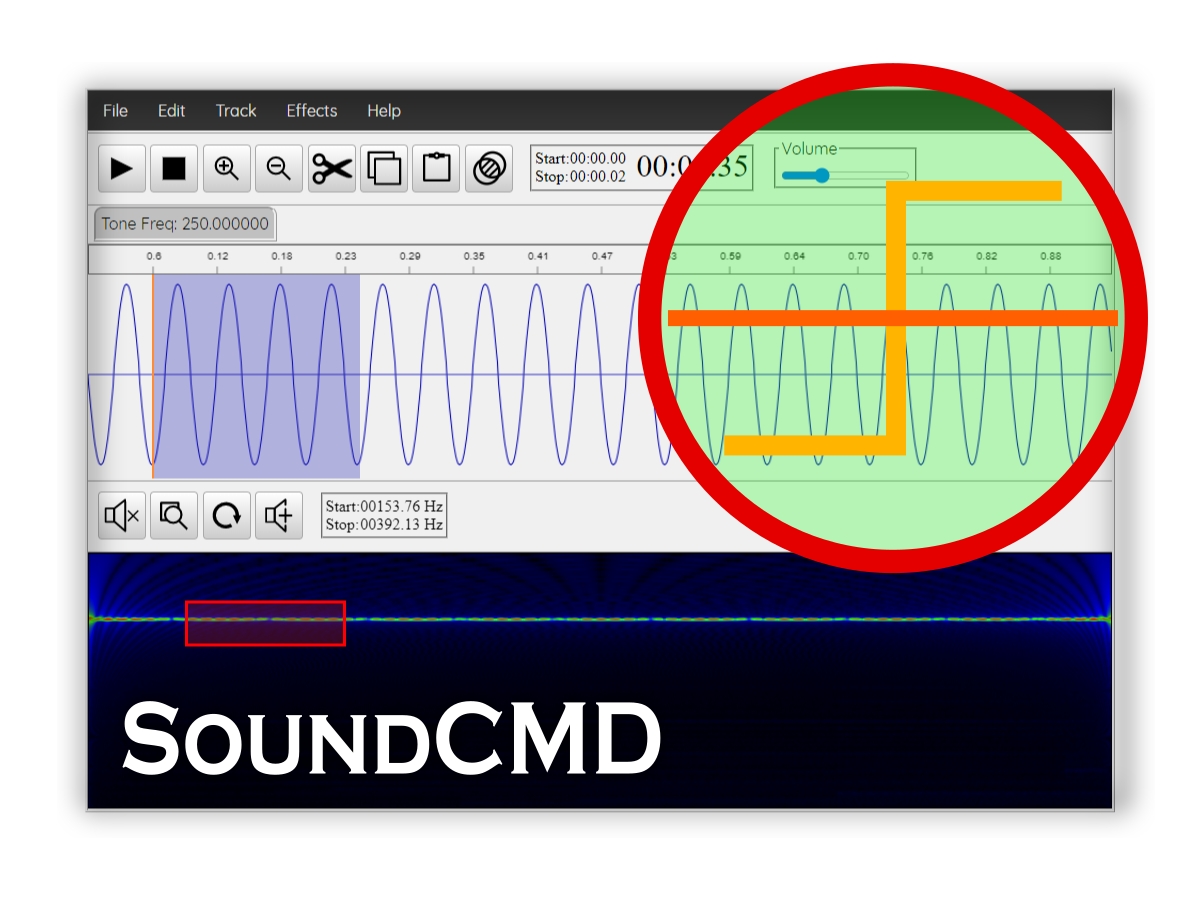The SoundCMD software has a dedicated Volume control widget. This allows you to control the sound level via the range slider or keyboard.
Use low volume levels!
It is recommended to adjust low volume levels to protect your hearing and equipment! The human ear perceives different sound frequencies with different strength.
Generally the human auditory system is most sensitive to frequencies between 20 Hz and 10,000 Hz. If you increase the volume level much to compensate you may expose yourself or your speakers to harmful sound levels.
The main purpose of SoundCMD software is to act as an audio inspector and sound frequencies editor. Some of its widgets and commands allow you to normalize the sound and amplify the frequency bandwidth. Therefore, constantly monitor your volume settings and stick to low values.
Sound level adjustment
Time needed: 1 minute
The Volume control widget is part of the Sound CMD software toolbox. The steps below give some tips how to use it.
- Open the SoundCMD app
First run the SoundCMD audio software.
- Adjust the system sound level to a reasonable range
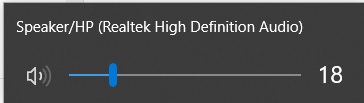
Configure the sound level of your operating system to be low enough.
Disclaimer: The image is just an example. Use the sound configuration that best suits your setup. - Adjust sound level via the app slider
Use the Volume control slider to adjust the sound level in reasonable range. Use Mouse swipe or keyboards shortcuts for sound level configuration.
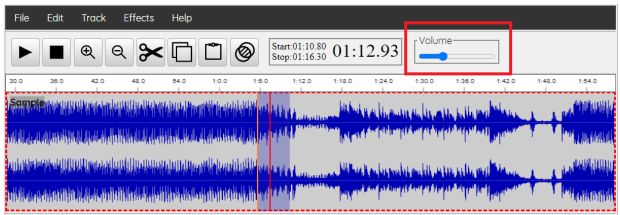
Disclaimer: The image is just an example. Use the sound configuration that best suits your setup.
Hearing range for some animals
Research studies show the following values as the range of hearing of some animals.
| Animal | Min. frequency (Hz) | Max. frequency (Hz) |
|---|---|---|
| Human | 31 | 19,000 |
| Chicken | 125 | 2,000 |
| Goldfish | 30 | 3,000 |
| Bullfrog | 100 | 3,000 |
| Horse | 55 | 33500 |
| Cow | 23 | 35,000 |