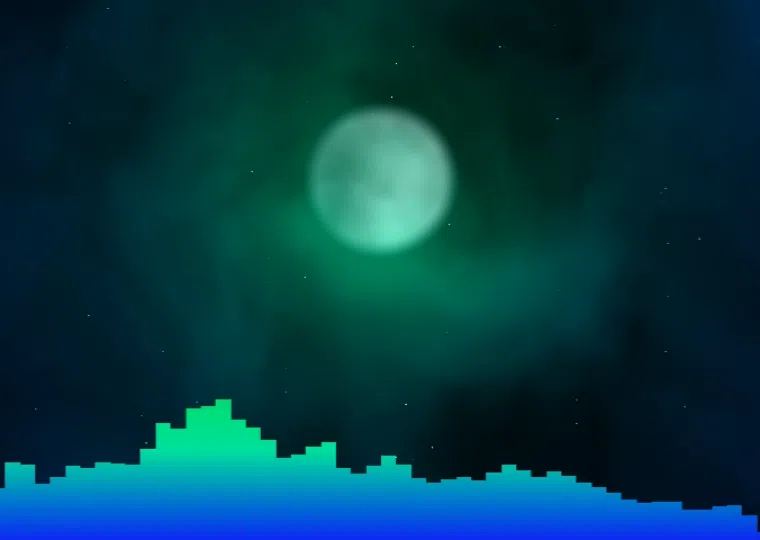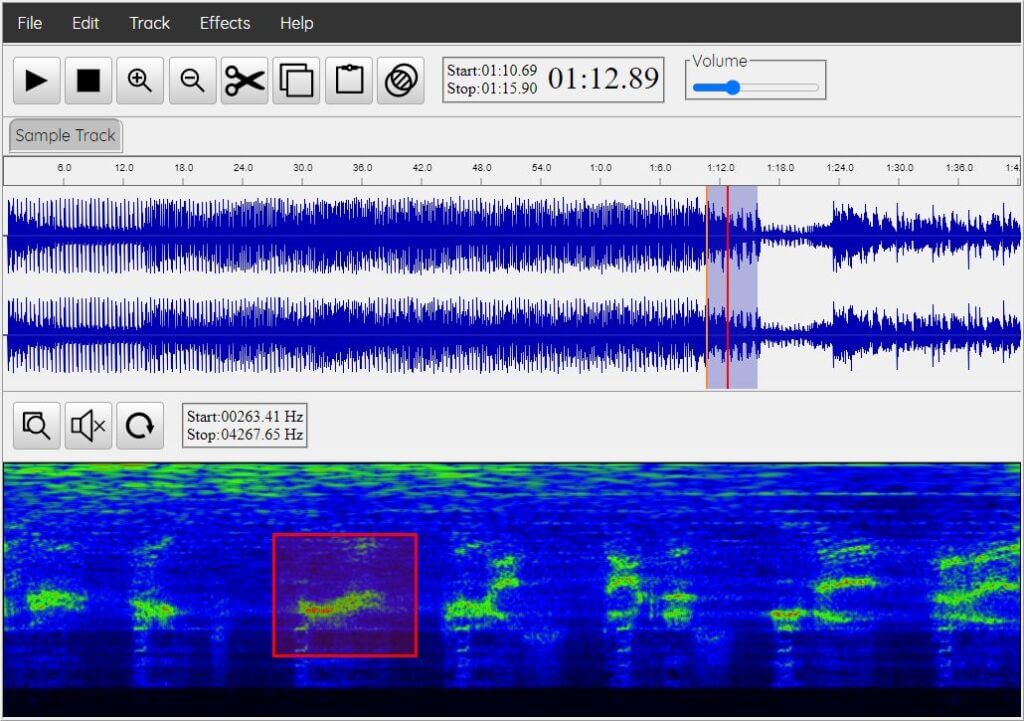Welcome to our collection of free online audio tools. We’re dedicated to providing you with powerful and easy-to-use resources for audio editing, analysis, and creation. Explore our current tool below, and check back regularly as we continue to expand our offerings.
Choose Your Tool
More About Our Tools
Free Audio Visualizer
Transform your audio experience into captivating visuals with our intuitive audio visualizer tool. Whether you want to upload your favorite audio file or capture live audio directly from your screen, our tiny wizard makes it easy!
Key Features:
- Seamless Audio Upload: Select any audio file to create stunning visualizations.
- Real-Time Audio Visualization: Effortlessly visualize live sound sources for dynamic effects.
- Customizable Colors & Resolutions: Personalize your visuals by choosing colors and video resolutions that suit your style.
- Instant Results: Generate mesmerizing visuals in just a few clicks!
Elevate your audio-visual projects and share your unique creations with the world. Try our Audio Visualizer today and watch your music come to life!
Spectral Audio Editor
Our Spectral Audio Editor allows you to analyze and edit audio at the spectrum level. Visualize sound frequencies with a detailed spectrogram, isolate specific sounds, and perform precise edits. Ideal for audio enthusiasts, musicians, and sound designers.
Key Features:
- Playback from Spectrogram – Easily play audio directly from the spectrogram view, allowing for precise editing and analysis of sound frequencies.
- Free Tone Generator – Generate various tones and frequencies for testing and experimentation, perfect for sound design and audio experimentation.
- Echo Effect – Add depth to your audio with an adjustable echo effect, enhancing the overall sound experience.
- Fade In/Out – Smoothly transition audio levels with fade-in and fade-out controls, ensuring professional-quality edits.
- Frequency Isolation – Isolate specific frequencies to focus on particular sounds within your audio, making it easier to edit and enhance.
For a comprehensive overview of all the features our Spectral Audio Editor offers, please visit our dedicated Features and Capabilities page.
Resources
- Documentation Blog: Find tutorials, tips, and in-depth guides on how to use the Spectral Audio Editor.
- Release Notes: Stay up-to-date with the latest features, bug fixes, and improvements. Visit our release notes page.
We are actively developing new audio tools to enhance your creative workflow. Stay tuned for updates and announcements!